Cover Letter Format & How to Structure a Cover Letter
Create your cover letter nowHaving a perfect cover letter format requires instruction.
Imagine assembling IKEA furniture without instructions. Instead of a white Riktig Ögla you’ve just got a useless pile of MDF, screws, and one of those free allen key thingies.
The same can happen to your cover letter if you don’t know how to format it. Good formatting is the instruction manual that transforms your cover letter from a disorganised mess into a beautifully assembled job-winning masterpiece.
Keep reading, and you’ll learn how to format a cover letter faster than you can say Ödmjuk.
This guide will show you:
- Why having a great cover letter layout is so important.
- How to structure a cover letter to win the hearts of your recruiters.
- Examples of a cover letter format for job application.
Want to write your cover letter fast? Use our cover letter builder. Choose from 20+ professional cover letter templates that match your CV. See actionable examples and get expert tips along the way.
Sample Cover Letter for a CV—See more cover letter examples and create your cover letter here.
What is the correct format for a cover letter?
The correct cover letter format is similar to a one-page formal letter. Its structure is simple, as a cover letter should consist of these sections:
- A header (with the applicant’s and recruiter's contact information and date)
- An official salutation
- An opening paragraph
- One or two body paragraphs
- A closing paragraph
- A sign-off
- A postscript (optional)
Let’s have a look at a cover letter template that will help you fully understand how your document should look like.
Cover Letter Format Template
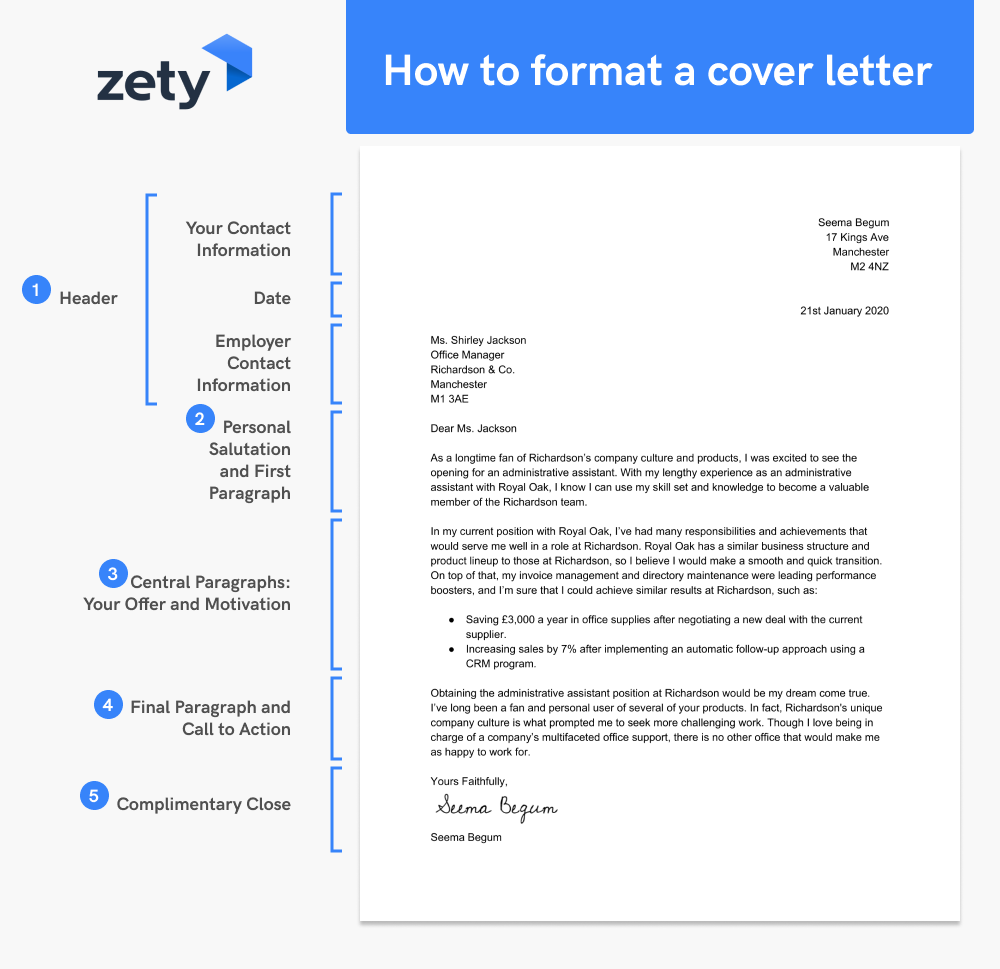 Mind that there are more things you should keep in mind when formatting a cover letter. Before we move to a section-by-section guide, let’s focus on other important components of writing your document.
Mind that there are more things you should keep in mind when formatting a cover letter. Before we move to a section-by-section guide, let’s focus on other important components of writing your document.
Pro Tip: Treat the formatting of your cover letter as an expression of your personal brand. Make sure it looks professional and reflects your level of commitment to the job.
How to format a cover letter
There are some general rules for formatting cover letters. You must follow them, not only because it shows the recruiter that you’ve done your research and prepared yourself for writing that formal document. They exist for a reason. And the reason is they boost the effectiveness of your cover letter.
Your recruiters probably won’t read every single cover letter from A to Z. However, they are more likely to read on if it’s not a tiring eye exercise.
Follow these tips to nail the cover letter layout:
- Choose the right cover letter template matching your CV.
- Set margins to one inch on all sides.
- Left-align all contents except your own contact info, which should be right-aligned.
- Don’t use justification, it’s against standard business letter formatting rules.
- Use 1 or 1.5 for spacing in paragraphs and double space between them.
- Select a cover letter font that’s simple and readable. Set its size to 11 or 12 points. Don’t use custom fonts; avoid real howlers like Comic Sans and Papyrus. Some good safe bets are Calibri, Times New Roman, and Garamond.
- Save your cover letter in PDF. It's the best file type because it ensures your layout stays intact.
- Never exceed one page in your cover letter length. Between half a page and one page is ideal. That’s about 250–350 words.
Want to know how to write a job-winning CV to accompany your cover letter? Read more: How to Write a CV
When making a CV in our builder, drag & drop bullet points, skills, and auto-fill the boring stuff. Spell check? Check. Start building a professional CV template here for free.
When you’re done, Zety’s CV builder will score your CV and tell you exactly how to make it better.
Cover letter structure section by section
As I’ve mentioned before, you should divide your cover letter into specific sections. Each section has its own purpose and each should be formatted properly. Otherwise, you leave the recruiter with the impression of sloppiness.
It’s time for a section-by-section breakdown of how to format a cover letter. So let’s see what to include in a cover letter:
1. Header
You might be wondering how to start your cover letter. The answer is: with a header. It should be similar to your CV header, when it comes to your information. But that’s not the only info you’re going to include there.
Your cover letter header consists of:
- Your contact information. Right justified, unless the template you’ve chosen places it elsewhere.
- The date. Day—month—year for UK cover letter format.
- The recipient’s contact information. Left justified, unless the template you’ve decided to place it elsewhere.
This example shows you how to address a cover letter:
UK cover letter format: header
| RIGHT |
|---|
Seema Begum 17 Kings Ave Manchester M2 4NZ 28th January 2020 Shirley Jackson Office Manager Richardson & Co. Manchester M1 3AE |
Now that your header cover letter format is ready, let’s move on to the greetings.
2. Cover letter salutation
Salutation is just a posh word for the greeting section of your cover letter format. Stick to a simple ‘Dear Mr./Ms. Surname.’ Ideally, you should be able to target your greeting to a specific person. There’s strong evidence that reading your own name powerfully activates your brain, so use this trick to make the hiring manager sit up and pay attention.
If you don’t have a specific name, try to Google it. Visiting a company’s LinkedIn or even calling an office and asking the receptionist might also be a good idea. However, if that doesn’t work, don’t fret. Go for “Dear Hiring Manager” or even better, “Dear [Team Name] Manager” instead.
But remember, always avoid “To Whom It May Concern” or “Dear Sir/Madam.” These are both so old-fashioned they’re positively Victorian and generic to boot.
Let’s see some examples:
Cover Letter Format [Address Examples]
| RIGHT |
|---|
|
You’ve got a header and a salutation. Now it’s time for a real opening of our cover letter.
Pro Tip: If you’re not sure of the recipient’s gender then write out their full name e.g., “Dear Alex Jones.”
3. Opening paragraph
This part needs to be as captivating as Amelia Dimoldenberg's Chicken Shop Date. You want to make the reader interested from the start, because that’s the best way of keeping them reading (apart from having a perfect cover letter format!)
Here’s how to write an opening paragraph for a cover letter:
- Mention the company and the position you’re applying for.
- Show your passion for the company and the role based on your professional or personal experience.
- Mention a standout achievement that instantly positions you as the best candidate for the job.
- Never be generic. Hiring managers can tell in a flash if it’s a copy-paste job, so always tailor your cover letter to the job you’re applying for.
- Avoid any cliché statements. Make it personal, and tailor it to the job opening in that specific company. That’s the way to grab the reader’s attention.
Tailor your cover letter to each application by mirroring the job description's language and emphasising your relevant skills. A concise, well-structured format ensures clarity and professionalism.
Okay, we know how to do it. Now let’s see how it’s done.
Cover letter format [opening example]
| RIGHT |
|---|
Dear Ms Jackson, As a longtime fan of Richardson’s company culture and products, I was excited to see the opening for an administrative assistant. At Royal Oak my attention to detail enabled me to identify invoicing errors that saved £2,00 in overpayments. I know I can use my skill set and knowledge to help achieve similar efficiencies at Richardson. |
It’s time to move on to the real meat in the sandwich. And in the cover letter sandwich, that meat is its middle. So, just like in a real sandwich.
4. Middle paragraph(s)
This section of the cover letter structure can consist of one or two paragraphs. This is where you show the employer what you have to offer and how they’d benefit from having you on their team. Consider it a sales pitch for why you’re the perfect candidate for this job.
Here’s how to write middle paragraphs for a cover letter::
- Don’t just rehash your CV, use numbered achievements and specific examples to show you’re the best candidate. Back up your claims with evidence. Hiring managers want to see what you can do for them.
- Use both your hard and soft skills to impress your future employer.
- Structure your statements using the PAR formula. Problem—Action—Result. These are also known as accomplishment statements.
- To paraphrase John F. Kennedy, ask not what the employer can do for you, show what you can do for the employer. After all, that’s what the recruiter is interested in.
- Make it, again, personal. Drop some relevant names, repeat the company name, and visit their social media channels or website to see if you can address anything.
Let’s see a good example of what we’ve just discussed:
Structure of a cover letter: middle paragraph example
| RIGHT |
|---|
In my current position with Royal Oak, I’ve had many responsibilities and achievements that would serve me well in a role at Richardson. Royal Oak has a similar business structure and product lineup to that of Richardson, so I believe I would make a smooth and quick transition. On top of that, my invoice management and directory maintenance were leading performance boosters for the company. Some of my key achievements included:
|
Time to slowly finish your cover letter. Let’s see how it should be done.
5. Closing paragraph
Your opening line was a banger that made the readers go that far. Now, as they’ve reached a cover letter ending, you must make them crave for more. And more means: inviting you for an interview. Let’s see how it’s done.
Here’s how to write a closing paragraph for a cover letter:
- Thank the hiring manager for their time and consideration, and reiterate your interest in the role.
- Express your excitement about the chance to work in the company you value so much.
- Add a compliment to the company to be remembered as a polite and enthusiastic candidate.
- Repeat how your skills, experience, and achievements can be transferred to the company. After all, that’s what interests your recruiter most.
- Ensure you finish with a call to action, a clear indication of interest in reaching the next stage.
Time for a good example of how to end a cover letter:
Job cover letter format [closing paragraph example]
| RIGHT |
|---|
| Obtaining the administrative assistant position at Richardson would be my dream come true. I’ve long been a fan and personal user of several of your products and a great admirer of your company culture. It’s this fantastic reputation that makes me so eager to join your team. Thank you for considering my application. Do you think it would be possible for us to schedule a call, so we can discuss further what I can contribute to the company? Perhaps next Thursday at 12 o’clock? |
Your UK cover letter format is ready. Well, almost.
6. Complimentary close
No formal document is ready without a sign-off. The same goes for your cover letter. And just like with any other format documents, there are some rules on how to do it right.
How to write a cover letter sign-off?
- Use “Yours sincerely” if you know the addressee’s name.
- Use “Yours faithfully” if you don’t know the addressee’s name.
- Avoid informal sign-offs, even when the company you’re applying for is a casual startup. It is always better to be safe than sorry.
Now that your cover letter structure is ready, let’s see if there’s anything more you can highlight. And there probably is.
Pro-tip Sign your signature by hand if you’re posting a printed copy of your cover letter.
7. Postscript
If there’s one place to highlight the most interesting achievement, it’s the cover letter postscript. And yes, it should be the one that will be the most interesting, not necessarily the most significant one. Because the purpose of including it in your postscript is not only to impress. It’s also to keep the reader even more interested in what you have to say.
And since it’s the end of your cover letter format, there’s only one place you’ll have a chance to tell them more. That’s right, it’s the interview.
How to write a cover letter postscript?
- Select one of your accomplishments. Choose a remarkable one, that you can talk about more, even if it’s not really related to the job opening.
- Write that you would love to evaluate on that particular achievement and how it impacted the company you were working in. Hint that it can be transferred to the company you’re applying for.
- Express the excitement to talk about it more during an interview. That’s an offer that’s hard to resist.
Let’s see a postscript example:
Cover letter structure UK: postscript example
| RIGHT |
|---|
| P.S.—I would love to tell you more about how I believe a CRM-based automatic follow-up approach can increase sales at Richardson & Co. by as high as 16%. |
Your cover letter is ready to be put in a template, attached to your email and sent to your recruiter. But…
What if you want to send it as a body of an email? Let’s find out!
Email cover letter format
Most cover letters are now sent electronically. If you’re sending it as an email attachment or uploading it to a company website, then follow the cover letter formatting rules above. However, if you’re sending your letter in the body of an email, you should make a few changes to the format.
How to format an email cover letter
- Write a clear and professional subject line: Recruiters receive around 118 applications for every job. They need to see who you are and what you’re applying for at a glance. So state your name and the job you’re applying for e.g. “Application for Staff Accountant Position—Richard Simms.”
- Move your contact info: Starting an email with contact details looks odd. So move your contact details to be in your signature below your complimentary close.
- Remove the recipient’s contact info and the date: This information isn’t necessary for an email. But do still greet the hiring manager by name in your salutation.
- Avoid typos and don’t rely on auto-complete: Take care to proofread your email cover letter before you click send.
- Choose an easy-to-read font: Email cover letters still need clarity and readability.
And that’s it. Now you know how to create a flawlessly formatted cover letter in both a template that matches a CV you’ve written and a body of an email.
Craving more tips on writing a cover letter? See our guide: Best Cover Letter Tips for 2024
Plus, a great cover letter that matches your CV will give you an advantage over other candidates. You can write it in our cover letter builder here. Here's what it may look like:
See more cover letter templates and start writing.
Key Takeaway
Getting your cover letter format right is perfect for showing off your professionalism and written communication skills.
Here’s how to format your cover letter the right way:
- Use the correct margins, alignment, and spacing.
- Choose a clear, readable font and a maximum length of one page.
- Address your cover letter correctly and use a personalized salutation.
- Use the right structure for the body of your cover letter.
- Finish off strongly with a call to action.
- If you’re sending your cover letter as an email, alter your format accordingly.
Thanks for reading. If you’ve got any questions, then fire away in the comments section below. I’d love to hear from you.
About Zety’s Editorial Process
Our editorial team has thoroughly reviewed this article to ensure it follows Zety’s editorial guidelines. Our dedication lies in sharing our expertise and providing you with actionable career advice that offers you real value. Every year, the quality of our content attracts 40 million readers to our site. But that’s not all – we conduct original research to gain a detailed understanding of the labour market. We take pride in being cited by top universities and leading media outlets in the UK and worldwide.

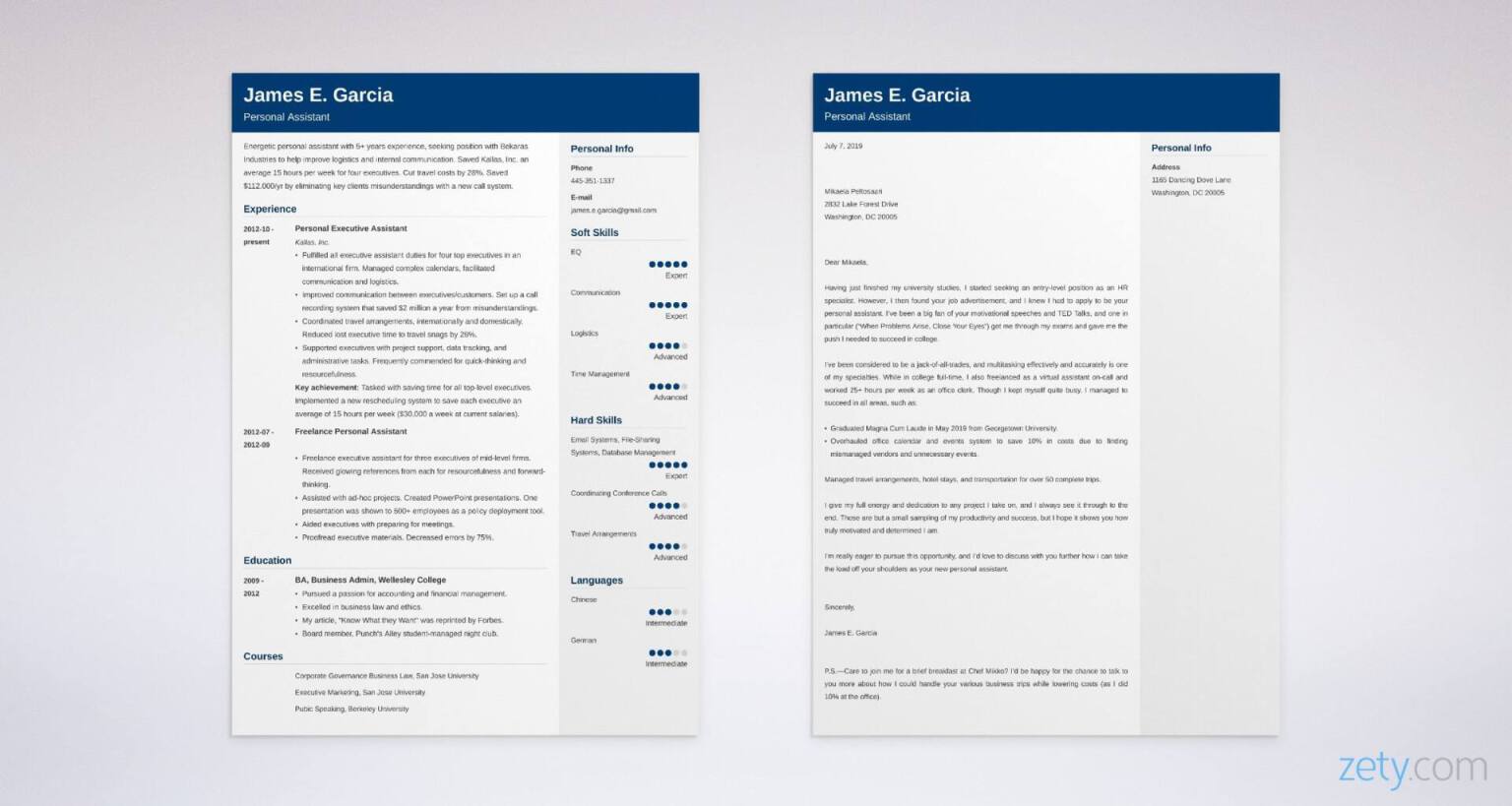



![CV Layout: How to Lay Out a Professional CV [5+ Examples]](https://cdn-images.zety.com/pages/cv_layout_uk_9.jpg?fit=crop&h=250&dpr=2)
![Graduate CV: Examples, Template + Writing Guide [2024]](https://cdn-images.zety.com/pages/graduate_cv_example_uk_10.jpg?fit=crop&h=250&dpr=2)