10 Best CV Templates for Word to Download Now [2025]
Create your CV nowLooking for the last Word in CV templates? You’ve come to the right place! We’ve collected 10 of the best Microsoft Word CV templates. Each is carefully selected to impress hiring managers and make your job hunt a breeze.
In this guide:
- Why should you try premium CV templates for Word?
- 10 best Word CV templates.
- How to make a CV template in Word?
Want to save time and have your CV ready in 5 minutes? Try our CV builder. It’s fast and easy to use. Plus, you’ll get ready-made content to add with one click. See 20+ CV templates and create your CV here.
Sample CV made with our builder—See more templates and create your CV here.
After you’ve chosen your favourite template, learn how to write the perfect CV. Check out our guides:
- How to Write A CV [Professional Examples for the UK]
- Best CV Format Examples for Job Hunting Success
- 20+ Job Winning CV Tips & Advice
- 10+ Best Canva CV Templates (+ Alternatives)
- CV Layout [How to Lay out a Professional CV]
- 15 One Page CV Templates
- 18+ Creative CV Templates
- 18+ Visual CV Templates
- Top 10 Best CV Templates to Download in 2025
Why try out premium CV templates for Word?
Zety’s CV templates for Word offer you a seamless experience, as you can easily customise them to your liking using our user-friendly resume builder. Our meticulously designed CV templates are suitable for all professions. All you need to do is pick your favourite Word CV template, fill it in, and download it in DOC or PDF.
Read more: What Should an Excellent CV Look Like?
10 best Word CV templates
Take a look at our selection of Microsoft Word CV templates that you can use to create your best resume ever.
1. Cascade
We start proceedings with one of our very own Zety templates. Our builder makes it easy, you just enter your details, and all the hard work is done for you. No need to get frustrated constantly readjusting your layout like you do with most free CV templates for Word.
The left-hand column uses two different shades of colour, which are nicely mirrored in the title. Don’t like blue? Don’t worry. With the Zety CV builder you can choose from 400 colours. A great choice of Microsoft Word CV template.
Recommended for: Project Management CV
2. Valera
Another Zety CV template for Word and a personal favourite of mine. Elegantly simple, but with a stylish touch of flair in the way it makes use of CV fonts. The cursive headings paired with a clean, modern body text look fresh and youthful while remaining professional. This would work well as a student CV.
Every one of our CV templates is downloadable in Word. But we recommend sending your CV as a PDF. It’s the file type that best preserves your layout. That’s why our builder gives you three download options: PDF, MS Word document, and plain text.
Recommended for: Graphic Design CV
3. Modern
This Zety CV template for Word does what it says on the tin. It’s quite simply a modern CV Word template. The bars to the top right and bottom left give balance and symmetry, and they help draw the eye across the whole page. That’s a good thing because the average hiring manager takes only 8 seconds to scan a CV, and you want them to read as much as possible.
Like all of our templates, this one is guaranteed ATS scannable. With other Word CV templates for download, you risk “computer says no” before it even gets seen by human eyes.
Recommended for: Architecture CV
4. Iconic
You have to admit, we’ve got the name bang to rights with this one. This Zety Word CV template for UK job applications makes good use of icons throughout. Each one is a little infographic illustrating the content it highlights. Infographics make a powerful addition to your CV, as they make it more persuasive.
As with all of our templates, you can tweak the font type, spacing, size, and even date format with ease. Just make your choice and the builder does the rest.
Recommended for: Information Technology CV
5. Diamond
Diamonds are forever, but your job doesn’t have to be. Get your career sparkling with this Zety Word CV template. The icons, the bullet points, and the health bars are all little four-sided gems. Perfect for proving you’ll be the jewel in your new employer’s crown. What’s more, the neat angles and monochrome colour scheme also look great printed out on high-quality CV paper.
Like all of our CVs, it also comes with a matching cover letter template so you can send off your job application in style. Speaking of which, do check out our guide on how to write a cover letter.
Recommended for: Executive Assistant CV
6. Initials
A professional CV Word template from Zety. It has a two-column format and plenty of room for content, including a well-laid-out CV skills section. Plus plenty of white space, which makes your CV easy on the eye and more satisfying to read.
As with all of our other UK CV templates for Word, you can add, remove, and rearrange sections to suit your needs. Then the builder ensures the formatting stays intact and looks great.
Recommended for: Waiter / Waitress CV
7. Muse
Let this Zety CV template for Word be your muse and inspire you to job-hunting success. Lots of recruiter-pleasing white space, unique angular CV icons, and plenty of space to help you nail the best page length for your CV. An excellent choice for experienced candidates with lots to say.
Recommended for: Teacher CV
8. Concept
We finish with three more Zety Word CV Templates. This one is called Concept. The sidebar takes the form of a timeline, adding visual interest and removing clutter from the main body of the CV.
Then to the right is a spacious single-column layout where the icon for each CV section heading joins with the bullet points to form a vertical line. It’s a nifty layout trick that guides the reader’s eye through each section.
Recommended for: Engineering CV
9. Cubic
E=mc2 and new job=Zety Cubic! This CV template for Word makes a strong start, your name is in bright white text on a dark header, followed by ample room for your CV personal statement. In terms of layout, the timeline to the left emphasises the classic chronological CV format. But—
Our builder lets you adapt the layout of all our templates to any format you choose. Perfect if you’re planning on writing a skills-based CV.
Recommended for: Medical CV
10. Nanica
No, it’s not Elon Musk’s latest electric vehicle, it’s the last of our Zety CV templates for Word. And the last bad joke you’ll have to put up with from me. This template proves that stripped-back simplicity can be very effective.
Nanica is a hymn to functional minimalism, if you want a simple and basic CV template then this is the one for you. There’s just a subtle use of health bars for software skills to stop it from being too plain. A great choice for targeting jobs in more conservative industries.
Recommended for: Finance CV
Making a CV with our builder is incredibly simple. Follow our step-by-step guide, use ready-made content tailored to your job and have a CV ready in minutes.
When you’re done, Zety’s CV builder will score your CV and tell you exactly how to make it better.
How to make a CV format in Word?
If templates don’t suit your fancy, you can try creating a CV format in Word all by yourself. It’s not rocket science!
Here’s how to make a CV in Word:
- Launch Microsoft Word, go to the "File" tab, then click "New".
- Pick the "Curriculum Vitae" template from the provided options. If you can’t find it, use the search bar by typing "curriculum vitae."
- Open the template and input the necessary information.
Plus, a great cover letter that matches your CV will give you an advantage over other candidates. You can write it in our cover letter builder here. Here's what it may look like:

See more cover letter templates and start writing.
Key takeaway
There are a lot of CV templates for Word out there. But they’re not created equal. Here’s what a Word CV template needs to succeed.
- Easily manageable layout. You don’t want to destroy your hard work the moment you add a new section.
- Plenty of customisation options and changing your colour scheme and CV fonts can make a huge difference.
- The ability to be downloaded as a PDF file to keep it looking perfect.
- To be ATS scannable and come with a matching cover letter template.
Zety CV templates tick every one of those boxes!
Thanks for reading. Have you got a CV template for Word you’d like to share? Need some tips on writing your CV? Fire away in the comments section, and I’ll be happy to help.
About Zety’s editorial process
Our editorial team has thoroughly reviewed this article to ensure it follows Zety’s editorial guidelines. Our dedication lies in sharing our expertise and providing you with actionable career advice that offers you real value. Every year, the quality of our content attracts 40 million readers to our site. But that’s not all – we conduct original research to gain a detailed understanding of the labour market. We take pride in being cited by top universities and leading media outlets in the UK and worldwide.

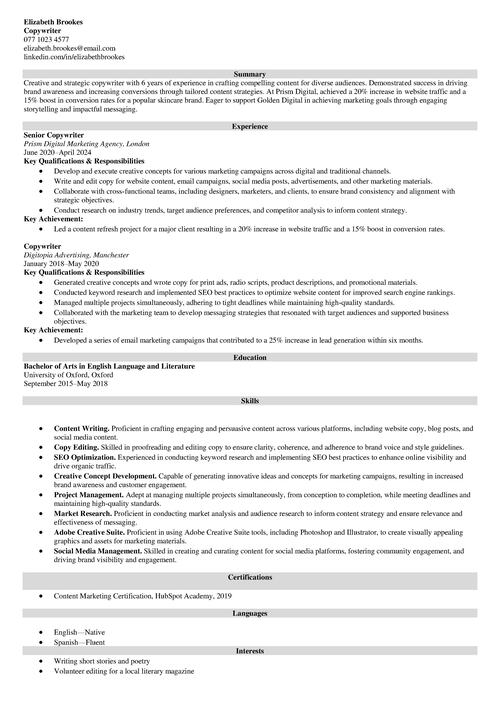
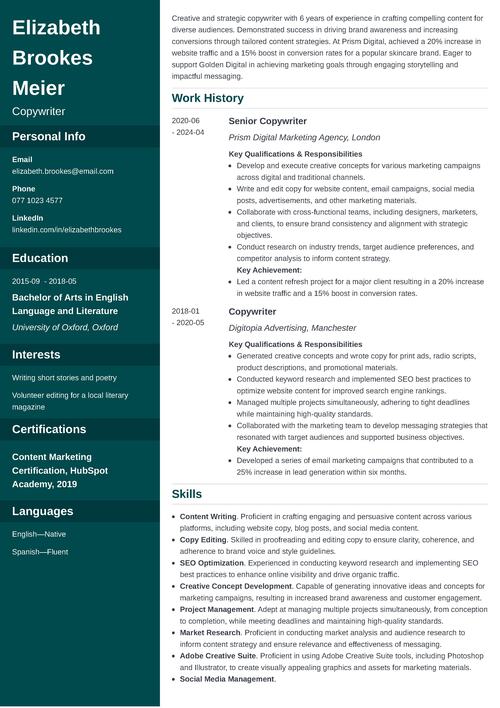
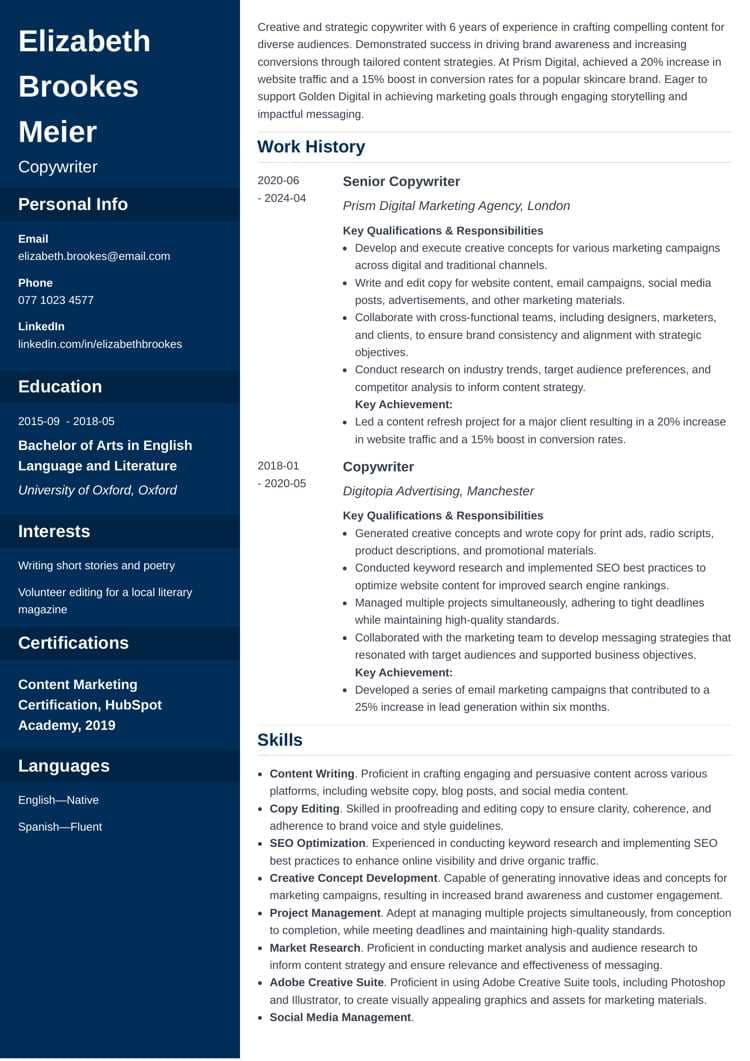
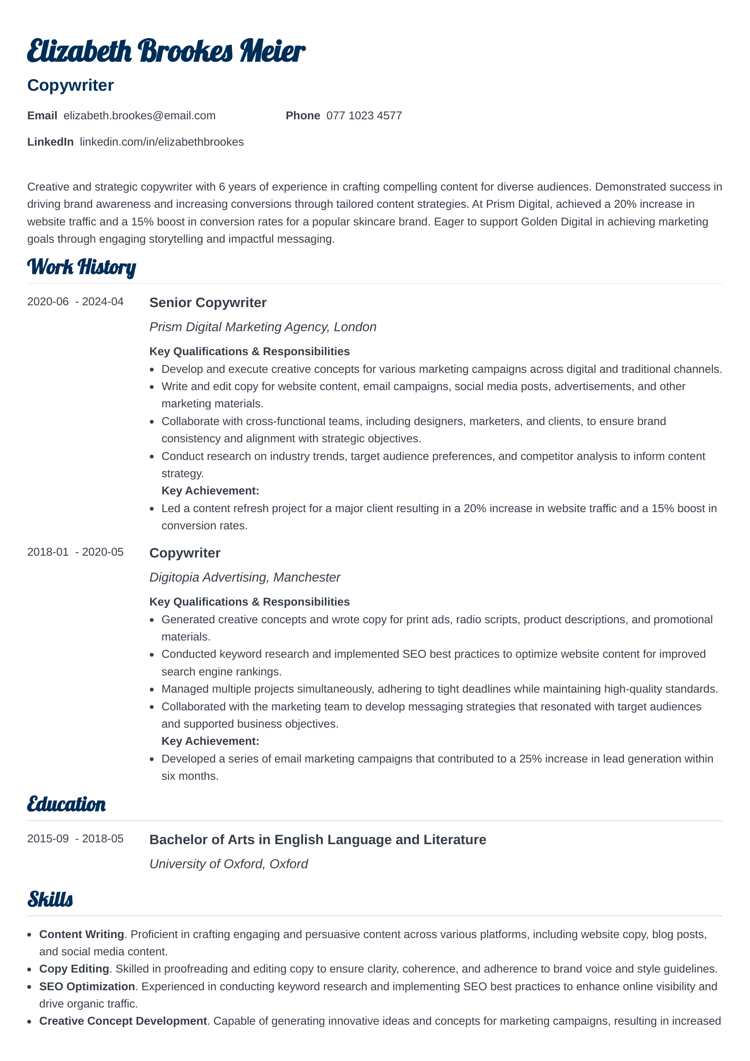
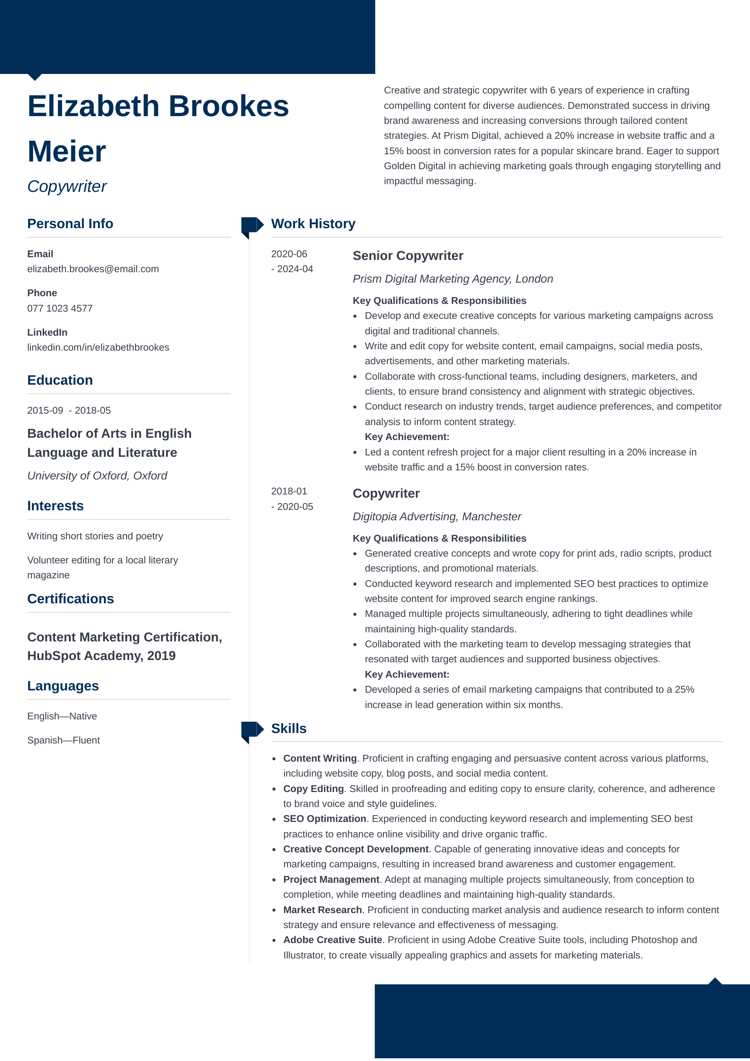
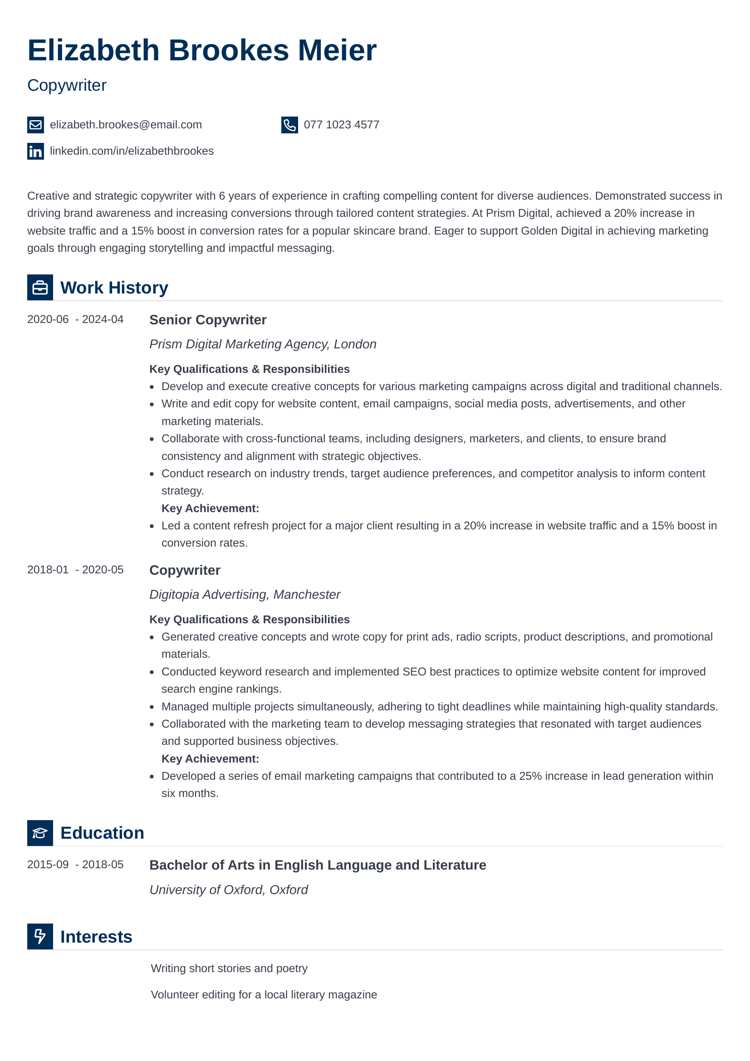
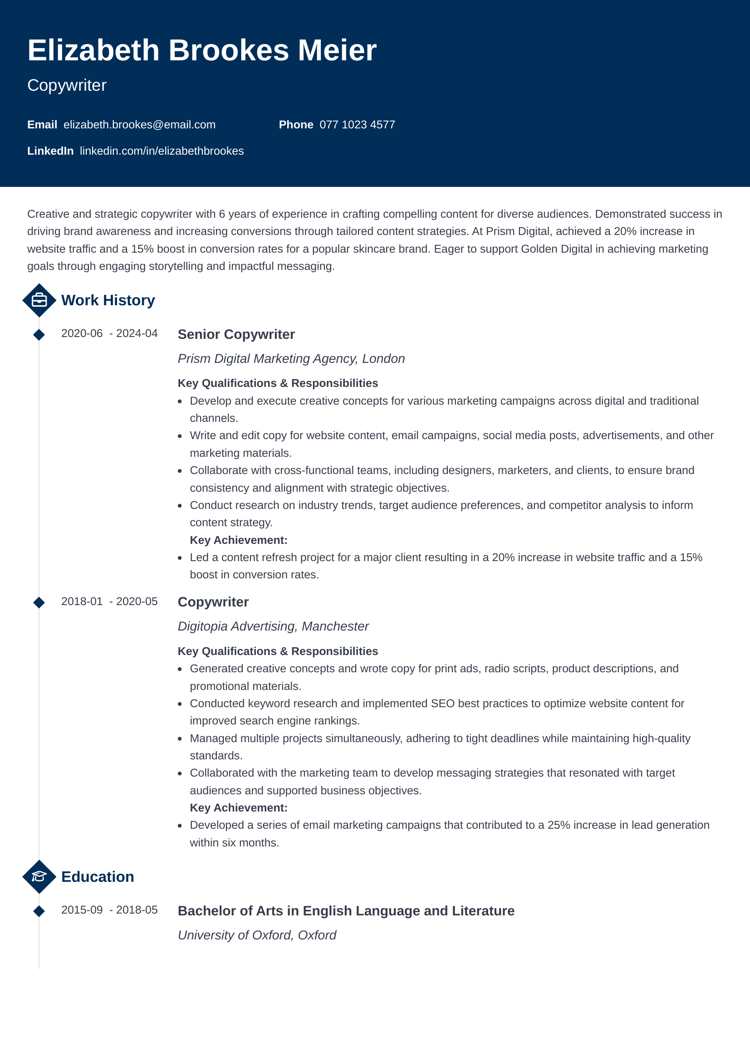
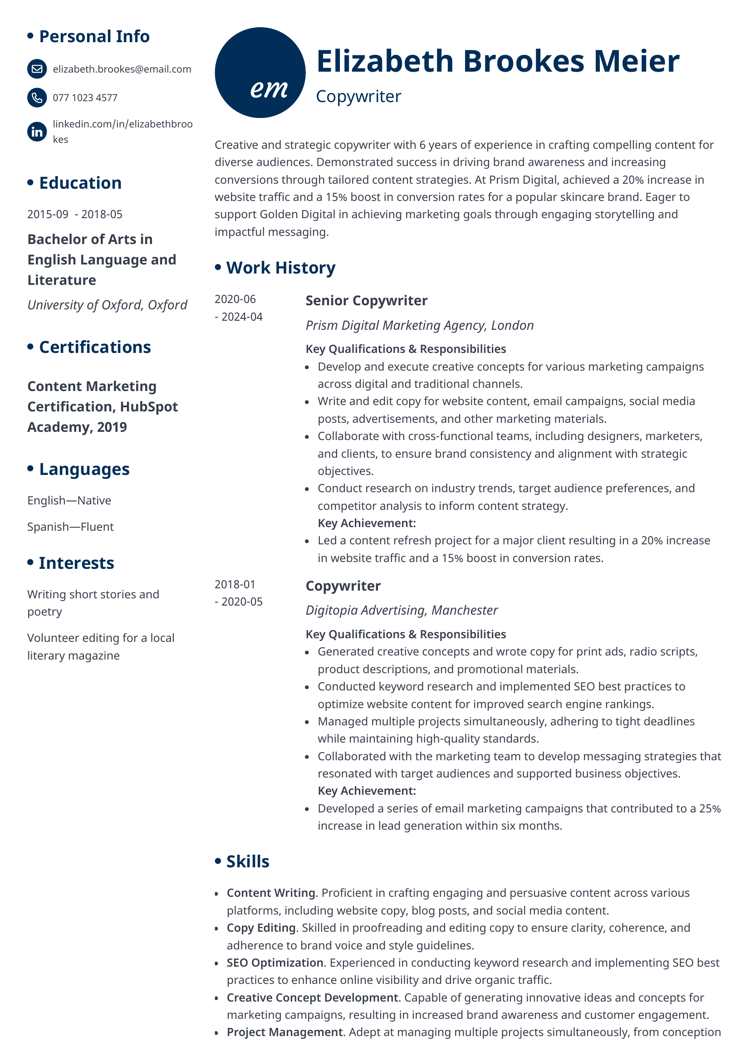
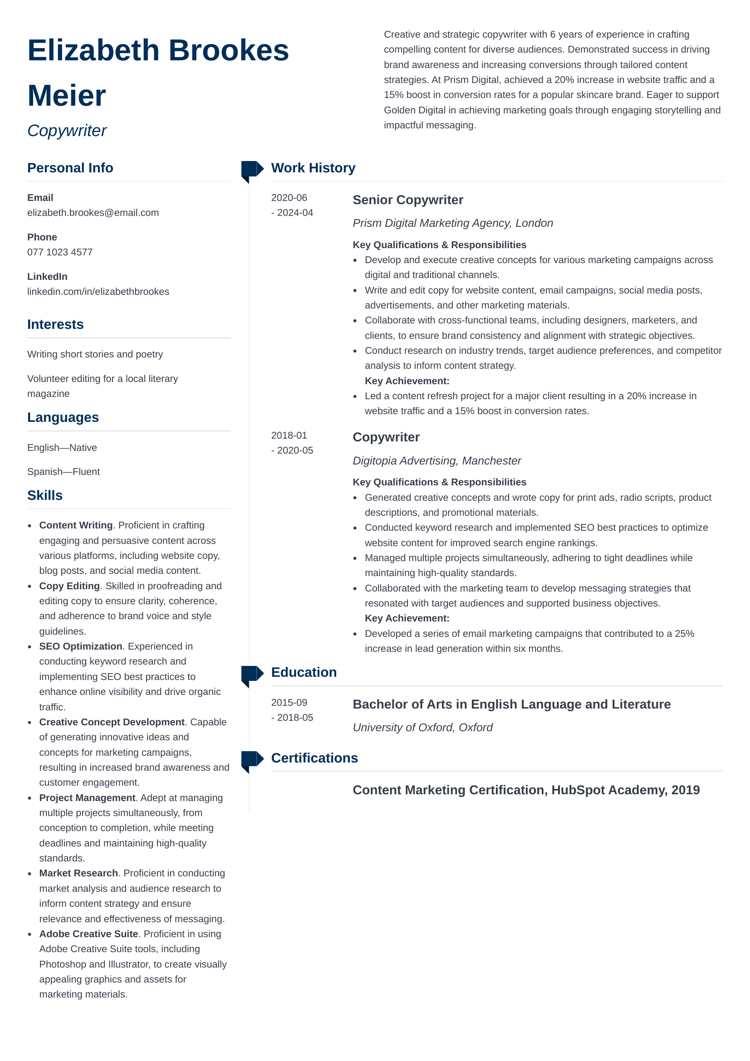
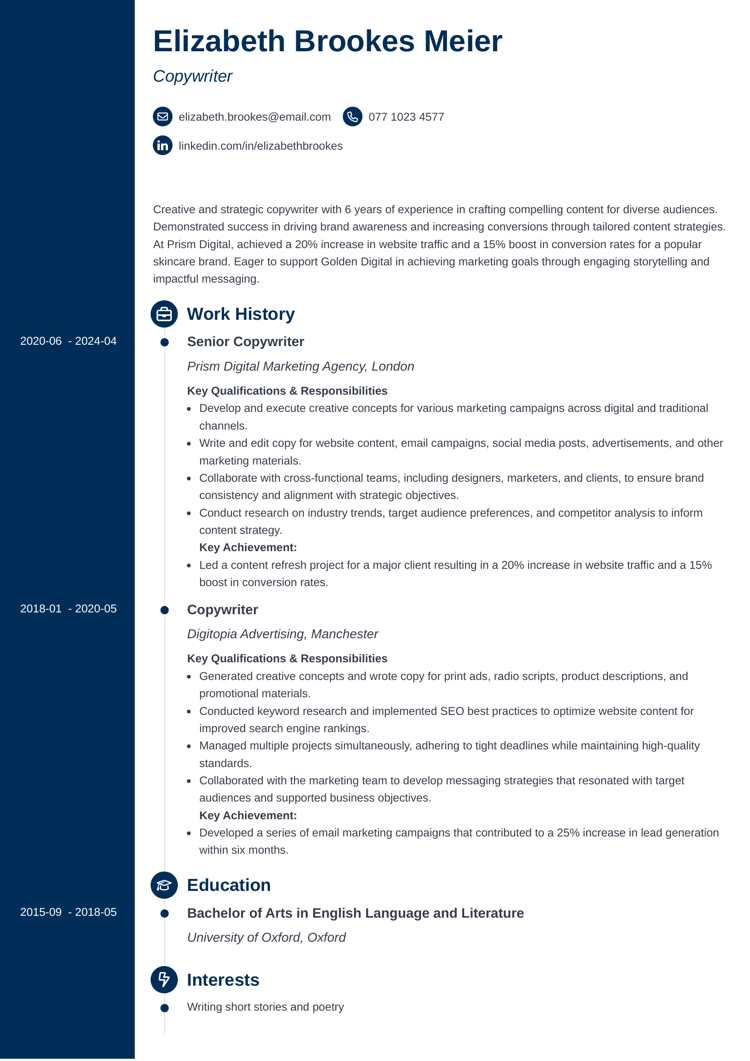
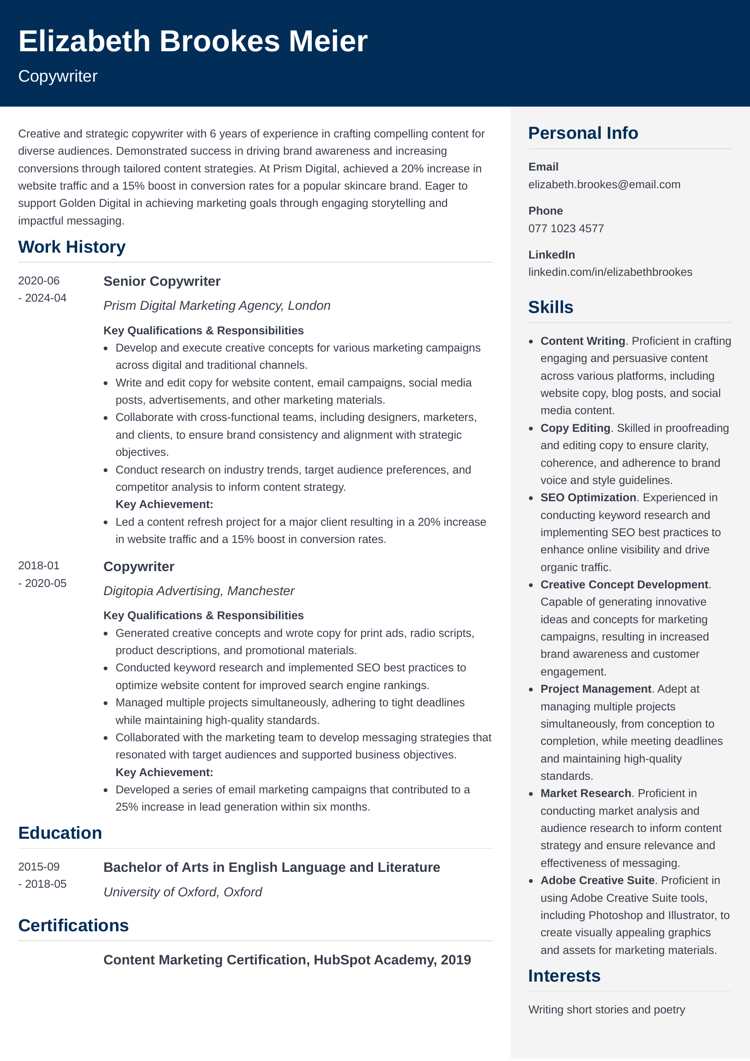
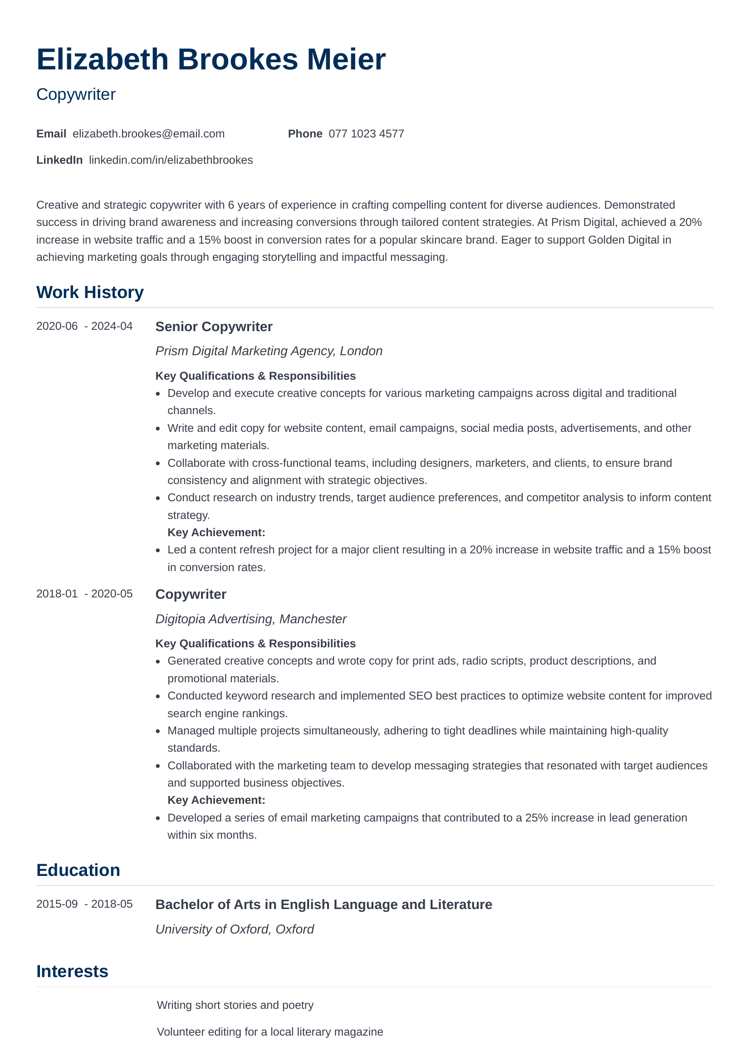

![Graduate CV: Examples, Template + Writing Guide [2025]](https://cdn-images.zety.com/pages/graduate_cv_example_uk_10.jpg?fit=crop&h=250&dpr=2)

