How to Address a Cover Letter in 2025 (With Examples)
Create your cover letter nowAddressing a cover letter is one of the first things you do when creating this document, but it’s also one of the trickiest to get right. How do you address a cover letter without a name? And what’s the right cover letter salutation to use?
Get the answers to those questions and learn how to address a cover letter to set the stage for the rest of your piece while demonstrating your professionalism and attention to detail.
Want to write your cover letter fast? Use our cover letter builder. Choose from 20+ professional cover letter templates that match your resume. See actionable examples and get expert tips along the way.
Sample Cover Letter for a CV—See more cover letter templates and create your cover letter here.
Once you’ve written a perfectly addressed cover letter, make sure you create a perfectly written CV. Check out our guides:
- How to Write a CV
- CV Tips and Advice
- Best CV Format
- Skills Based CV Format
- CV Layout
- How to Write a CV Personal Statement
- Key Skills to Put on a CV
- Most Professional CV Fonts
- How Long Should a CV Be
- Student CV Example
Who to address your cover letter to
It’s obvious that you want to start your cover letter in a strong and impressive way. And what’s a better way than making the recipient feel seen? Science has proven that seeing your own name has a powerful effect on the brain. So, take advantage of that and powerfully activate the recruiter’s attention, creating a personal connection and proving you’ve done your research to find out what’s your recruiter’s name.
Here’s how you discover who to address a cover letter to:
- Check out the job advert, you might be lucky enough to find a named email address.
- Visit LinkedIn. A LinkedIn job posting will often list who posted the advert. Also, use LinkedIn to check the company’s page or do a company search.
- Go to the company’s corporate website. If there’s a staff page, chances are it’ll list the manager of each team.
- As a fallback, phone the receptionist and ask who your cover letter should be sent to.
- National Career Service also suggests talking to people you know who work there. If you’re lucky enough, that’s a great idea.
Seems like an easy job to do. But what if you still can’t discover who to address your cover letter to?
Don’t stop with the address, make sure the rest of your cover letter is perfectly written too. Read more: How to Write a Cover Letter: Complete Guide
How to address a cover letter without a name
To address a cover letter without a name, you’ll need to use a generic salutation. But never resort to To Whom It May Concern or Dear Sir/Madam. Even without a name, you can still create a bit of targeted personalisation.
Go for “Dear XYZ Team Manager”or just “Dear Hiring Manager”. In fact, ‘Dear Hiring Manager’ is a favourite of employers when you don’t know who you’re sending it to.
Examples of generic salutations:
- Dear Marketing Team Hiring Manager
- Dear Head of IT
- Dear Customer Service Manager
- Dear Company ABC Recruiter
- Dear Company XYZ Team
- To the Sales Department
But even if you do have the name you still have to do it right.
A cover letter doesn’t have to be long. See our guide: Short Cover Letters
How to address a cover letter with a name
Addressing a cover letter with a name requires caution. Speaking from personal experience, people can and do assume your gender and get it wrong. I’ve had people assume my first name is female, only to meet me and get a bit of a surprise. I’ve always taken it with a good sense of humour, but don’t risk causing offence.
Better safe than sorry. Always state your recipient’s full name without any gender-implying title, such as Ms, Mrs, Mr, etc. For example:
- Dear Alex Ronson
- Dear Taylor Lambert
That lets you err on the side of caution and not make assumptions. So that’s sorted, what next?
Pro tip: If the addressee has a PhD, a military, a religious, or a professional title, use it when addressing a cover letter. Do some digging online or contact the company directly. The extra care and attention you took to address your cover letter correctly will surely be noted!
How to address an email cover letter
The rules above apply if you’re addressing an email cover letter and sending it as a stand-alone document.
Here’s how to address an email cover letter as the body of an email:
- Write a clear and professional subject line: Hiring managers receive around 118 applications for every job. So make sure they can easily see who you are and what you’re applying for. Simply state your name and the job you’re applying for, e.g. ‘Application for Business Analyst Position—Olivia Richards’.
- Move your contact info: Emails shouldn’t start with contact details. Move them to be in your signature below your complimentary close.
- Remove the addressee’s contact info and the date: This information isn’t necessary for an email.
- Do still greet the hiring manager by name: And use the same rules for salutations as in a stand-alone cover letter.
One last thing before you go and address a cover letter perfectly. Let’s see what not to do.
Want to learn even more about cover letter formatting? Find out here: How to Format a Cover Letter [Step-By-Step Guide]
How to format the address on a cover letter
When addressing a cover letter, follow the standard rules of UK business letter formatting:
- List your own contact details, right-aligned on the page.
- Leave a space and write the date correctly formatted, e.g. 21st February 2020.
- Add another space, left-align, and enter the employer’s contact details.
Here’s a cover letter address template:
Standard cover letter address format
[Your First & Last Names]
[Your Postal Address]
[Your Phone Number]
[Your Email Address]
[Date of Writing]
[Manager’s Name]
[Manager’s Job Title]
[Company’s Name]
[Company’s Postal Address]
So far, so good. Onto your recipient.
You’ve just learned where to start, but when to stop? Get your cover letter length right: How Long Should a Cover Letter Be
What to avoid when addressing a cover letter
Now that you know everything that you should do when addressing a cover letter, let’s briefly mention some of the things you should never do:
- Never use informal greetings: They might be good for when the connection is established, but not for initial contact.
- Never use titles that imply gender: it’s just a no-go for anyone who wants to keep the recruiter reading their cover letter after the salutation.
- Never use outdated, impersonal and excessively formal salutations: You want your recruiter to think of you as a pro, not someone born in 1854.
That being said, you are now fully ready to go and address a cover letter. Good luck!
Plus, a great cover letter that matches your CV will give you an advantage over other candidates. You can write it in our cover letter builder here. Here's what it may look like:
See more cover letter templates and start writing.
Key Takeaway
Knowing how to address a cover letter is as important as filling it with job-winning content. Here’s what to remember:
- Write the cover letter address in standard UK business letter format.
- Always try to discover the name of the hiring manager.
- To address a cover letter without a name, use a variation of, ‘Dear XYZ Team Hiring Manager." Or if the addressee is completely unknown, use ‘Dear Hiring Manager’.
- Take care with gender and the use of titles.
- Adapt your format accordingly for an email cover letter.
Thanks for reading. Have you got any concerns you wish to address? But seriously, do use the comments section for any questions or feedback, I’d love to start a discussion.

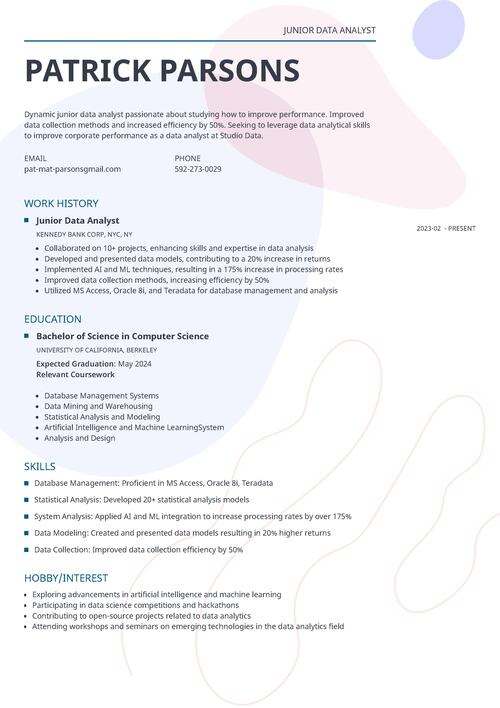
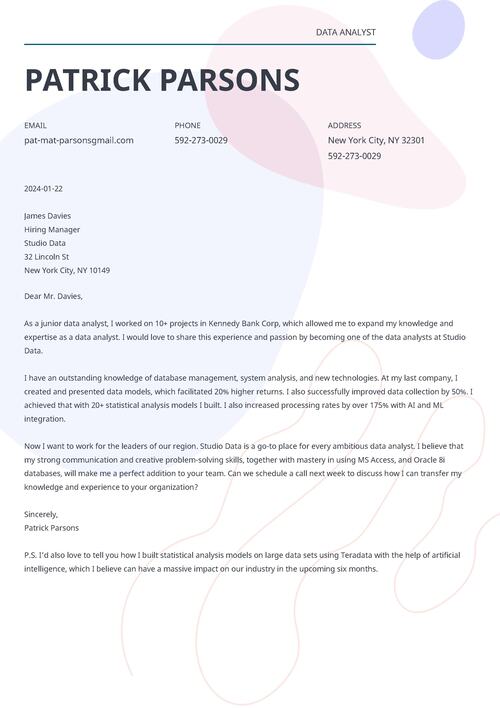

![Graduate CV: Examples, Template + Writing Guide [2025]](https://cdn-images.zety.com/pages/graduate_cv_example_uk_10.jpg?fit=crop&h=250&dpr=2)

