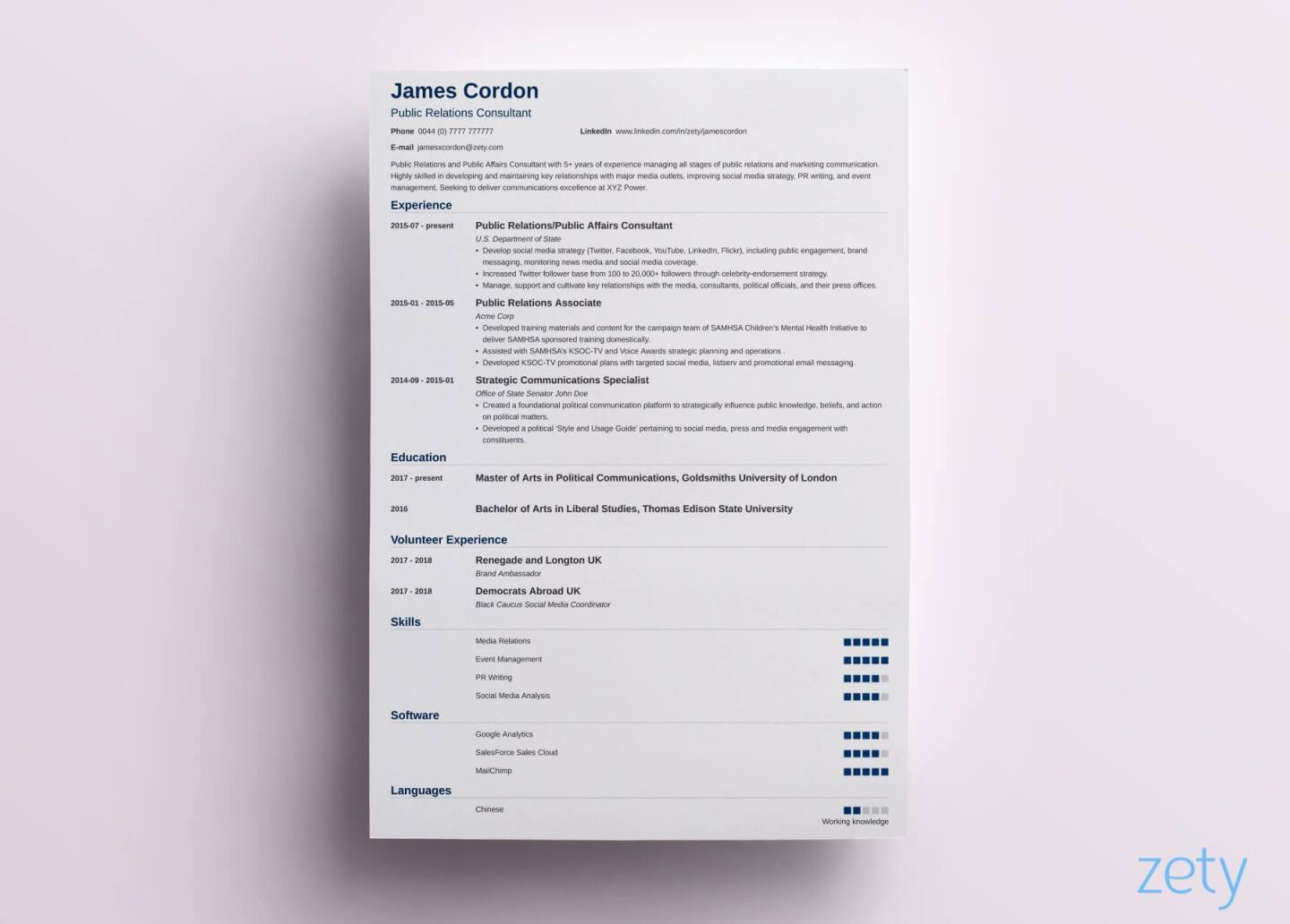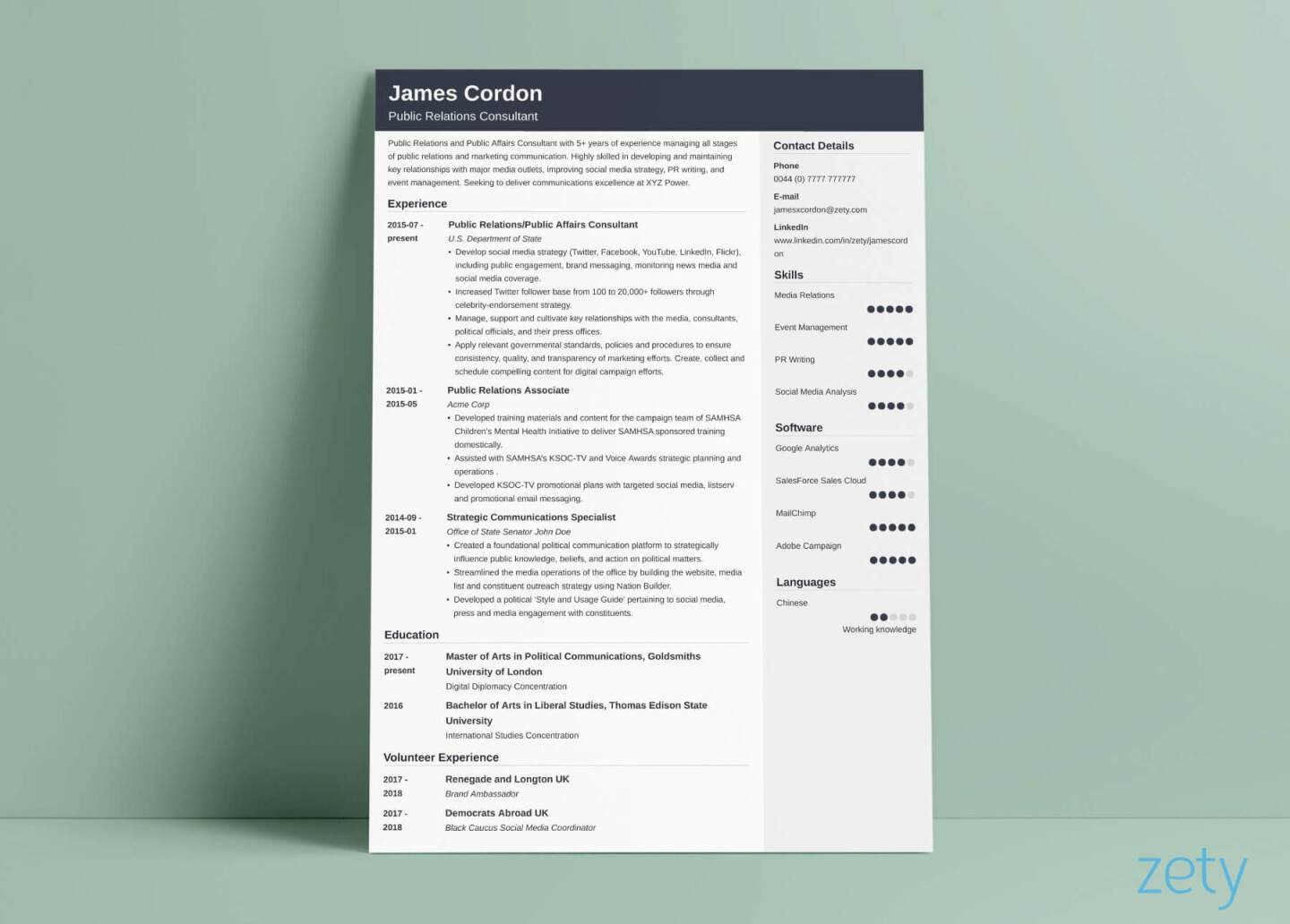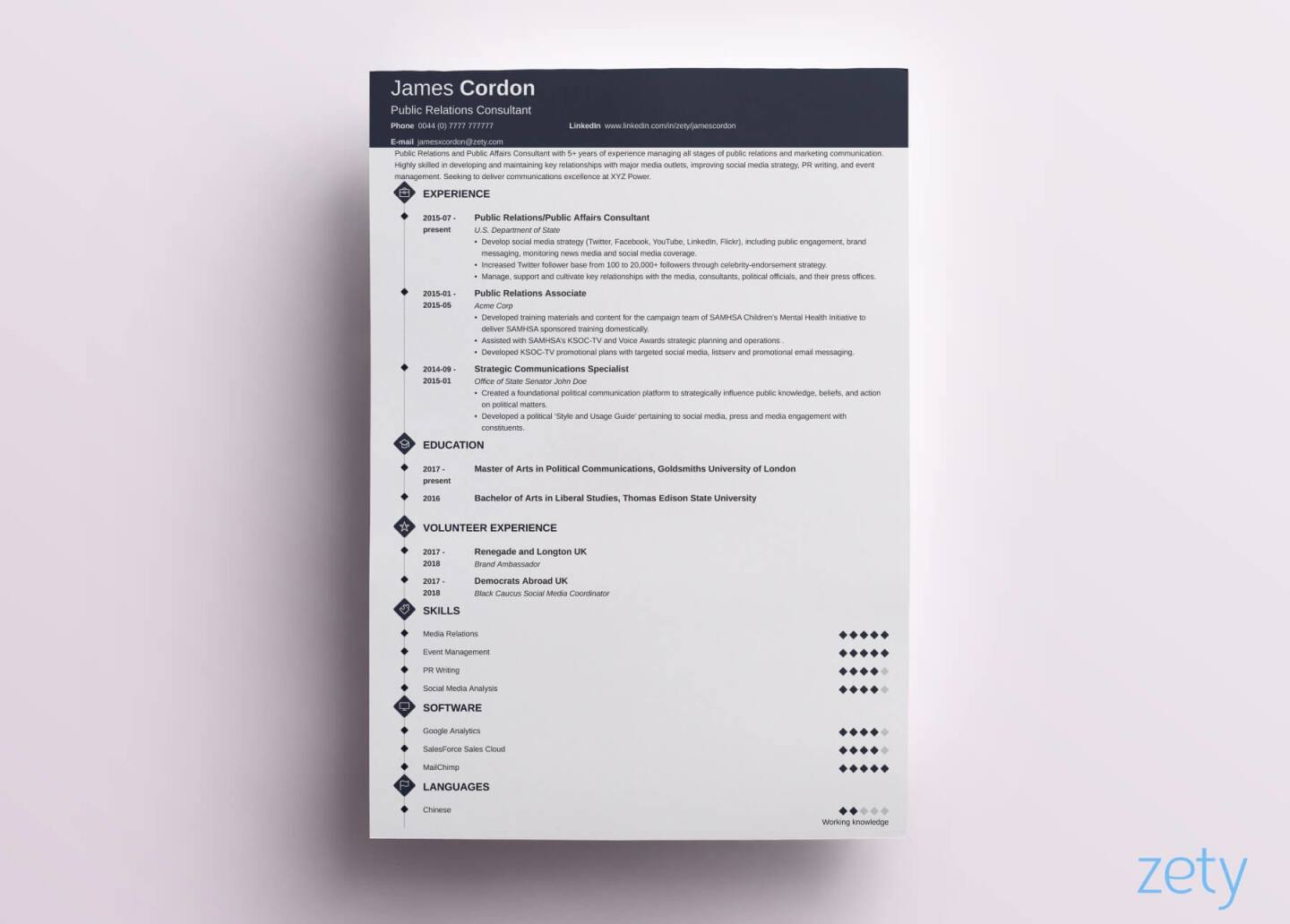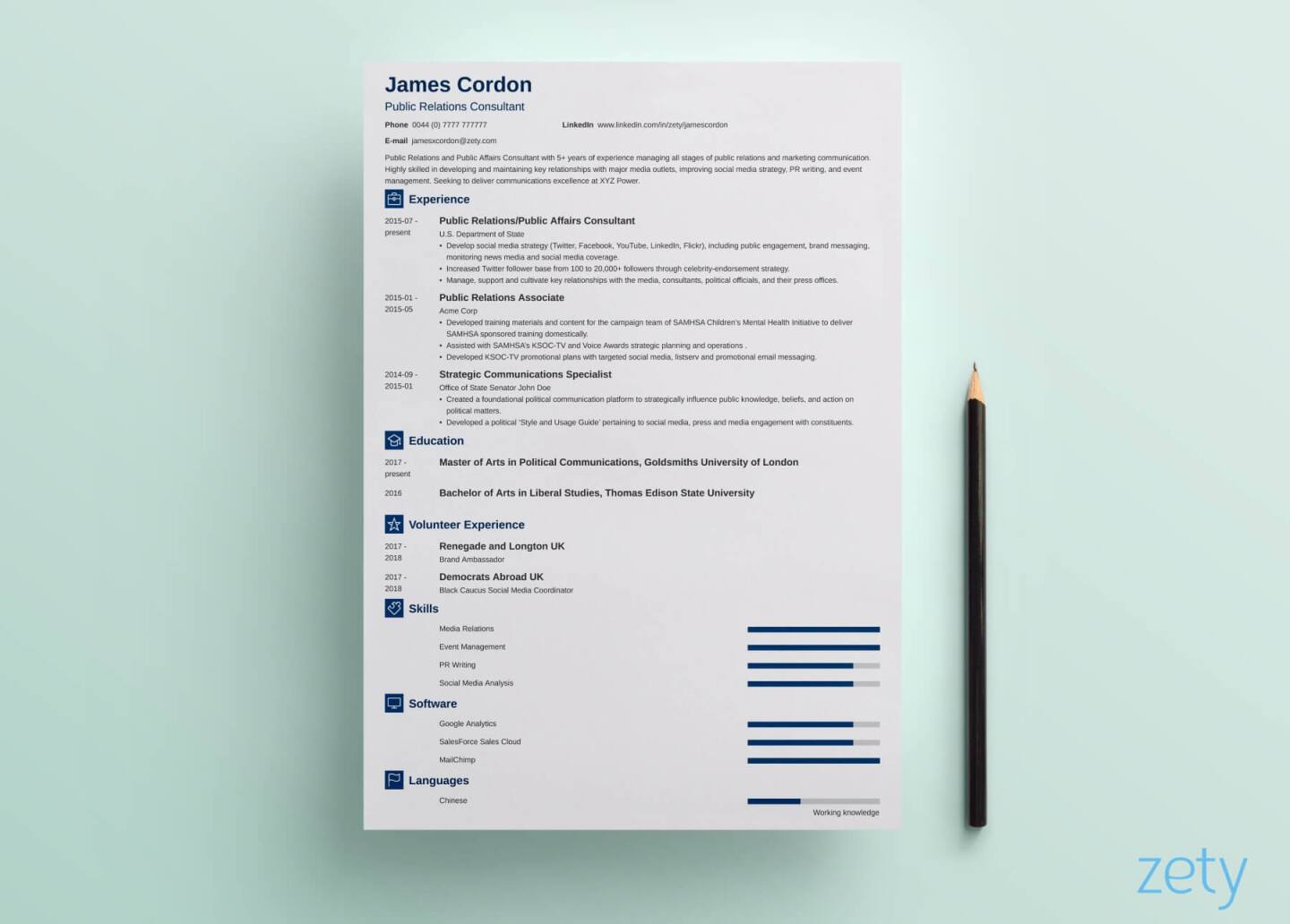Curriculum Vitae (CV) Format: Tips & Templates
Create your CV nowChoosing the right CV format is how you help your recruiter from the top. It makes their job easier and lets them see your expertise at a glance. So let’s start working on your curriculum vitae right away.
In this article, I’ll show you how to format a CV so that it suits your needs and boost your chances of getting hired. Let’s begin!
Want to save time and have your CV ready in 5 minutes? Try our CV builder. It’s fast and easy to use. Plus, you’ll get ready-made content to add with one click. See 20+ CV templates and create your CV here.
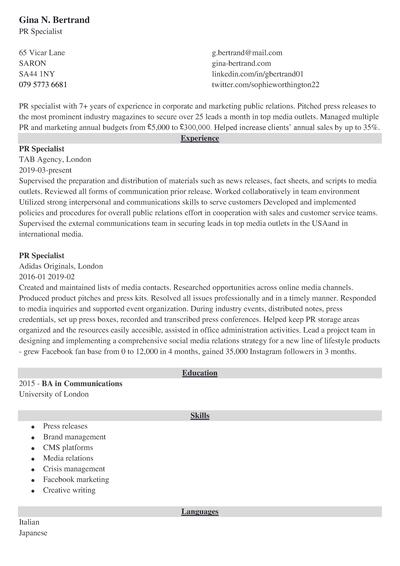
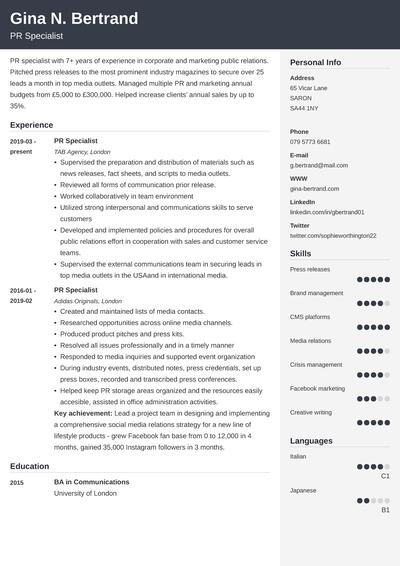
Sample CV made with our builder—See more CV examples here.
Based on an in-depth analysis of 11 million resumes created in our builder, we’ve gathered valuable insights from a diverse range of users across various industries and experience levels. Here are our top findings to help you craft a more effective resume:
Data-Driven Insights From Real-Life Resumes
- 57.84% of resumes created in our builder are longer than 300 words, 28.23% have between 101 and 300 words, while 5.35% have less than 100 words.
- 3.59% of our users have no work experience, while 28.86% declare less than 3 years of work experience.
- The average number of skills added to resumes is 12.56.
- The average job count in the work experience section per resume is 2.61.
This article explains how to format a CV for a job in the UK or other European countries. If you’re more interested in formatting a US resume, switch over to the article about a resume format.
What Is a CV?
A curriculum vitae, also called a CV, is a short, usually one-page document describing your professional qualifications. It shows your work experience, educational background, skills, interests, and other things that might convince the hiring manager you’re the perfect fit for the job.
CV format on the other hand is the structure that you build your CV on. It’s what your document looks like and how you showcase all the important information in it.
Formatting your CV is necessary to properly highlight your experience, skills, accomplishments, and other things that might impress your recruiter. To make it right, your curriculum vitae must be highly readable and optimized for ATS.
The format of your CV is crucial as it dictates the first impression you make on a potential employer. A well-organized and visually appealing CV can significantly increase your chances of being noticed and shortlisted for an interview.
That said, let’s see what to include in your CV.
Pro tip: What’s the difference between a CV and a resume? A resume is a one- to two-page document showing the most relevant info about your professional experience, educational background, and skills. A CV (Curriculum Vitae) is longer and details your career's whole course.
CV Format: How to Structure Your CV
A standard curriculum vitae format should include the following sections:
- Contact Information
- Personal Statement
- Professional Experience
- Academic History
- Key Skills and Qualifications
- Additional Information
Let's walk through them step by step:
1. Contact Information
That’s the part you don’t want your recruiter to miss. Your contact information should include the following information:
- Full name
- Professional title
- Email address
- Phone number
- LinkedIn profile
- Home address
Put them in your CV header to make them as visible as possible.
2. Personal Statement
A CV personal statement is a brief (100 words tops) paragraph at the top of your CV format that provides an overview of your qualifications and skills. Fill it with relevant keywords and action words to better explain why you’re the perfect candidate.
- If you have years of relevant experience, write your personal statement as a CV summary, to highlight your best professional achievements.
- If you don’t have much experience yet, go for a CV objective to summarise what skills you’ve mastered so far and how well you’d fit in.
3. Professional Experience
That’s probably the most important part of your CV. And since your recruiter might spend only 7 seconds looking at your document, you have to make it right.
Here’s how to describe your professional experience on a CV:
- Start with your current or most recent job.
- List your previous jobs chronologically descending.
- Include your job title, the company's name, and dates worked at each entry.
- Add up to 5 bullet points explaining your responsibilities and most impressive achievements.
- Quantify whenever possible. Numbers pop!
4. Education Section
If you’ve got any post-secondary education, I recommend you limit the CV education section in your curriculum vitae format to just that. Don’t mention your high school unless it’s your highest education degree.
Format your CV education section the following way:
- Graduation Year (if you’re still studying, enter your expected graduation date)
- Education Degree
- Institution Name
- Cum Laude
Don’t have a wealth of job experience? Place your education section in the CV format above your work history, and mention the coursework you’ve completed and extracurricular academic achievements.
5. Skills Section
The next section should combine your hard skills with your soft skills. Plus, I strongly advise you not to forget about your transferable skills.They are, according to The Future of Jobs Report from 2020, the essential emerging skills.
Here’s how to create a perfect CV skills section:
- Start with a master list of all the professional skills you’ve developed.
- Read the job ad carefully and look for skill-related keywords.
- Add the skills from your list that match the job description to your CV.
- Choose a combination of both your hard and soft skills.
- Don’t just list your skills in a separate skills section, mention them in your CV personal statement and in the work history section.
From our analysis of 11 million documents crafted with our builder, here are the top 10 most frequently added skills:
- Teamwork and Collaboration
- Problem-solving
- Excellent Communication
- Multitasking
- Attention to Detail
- MS Office
- Analytical and Critical Thinking
- Data Entry
- Project Management
- Team Management
6. Additional Sections
If you’ve participated in any activities relevant to your career that don’t fit into any of the above sections, list them as extra sections in the CV format.
Some CV examples of such sections include:
- Industry Awards
- Professional Certifications and Licenses
- Professional Affiliations
- Conferences Attended
- Additional Training
- Relevant Publications
- Hobbies and Interests
- Language Skills
- Volunteer Work
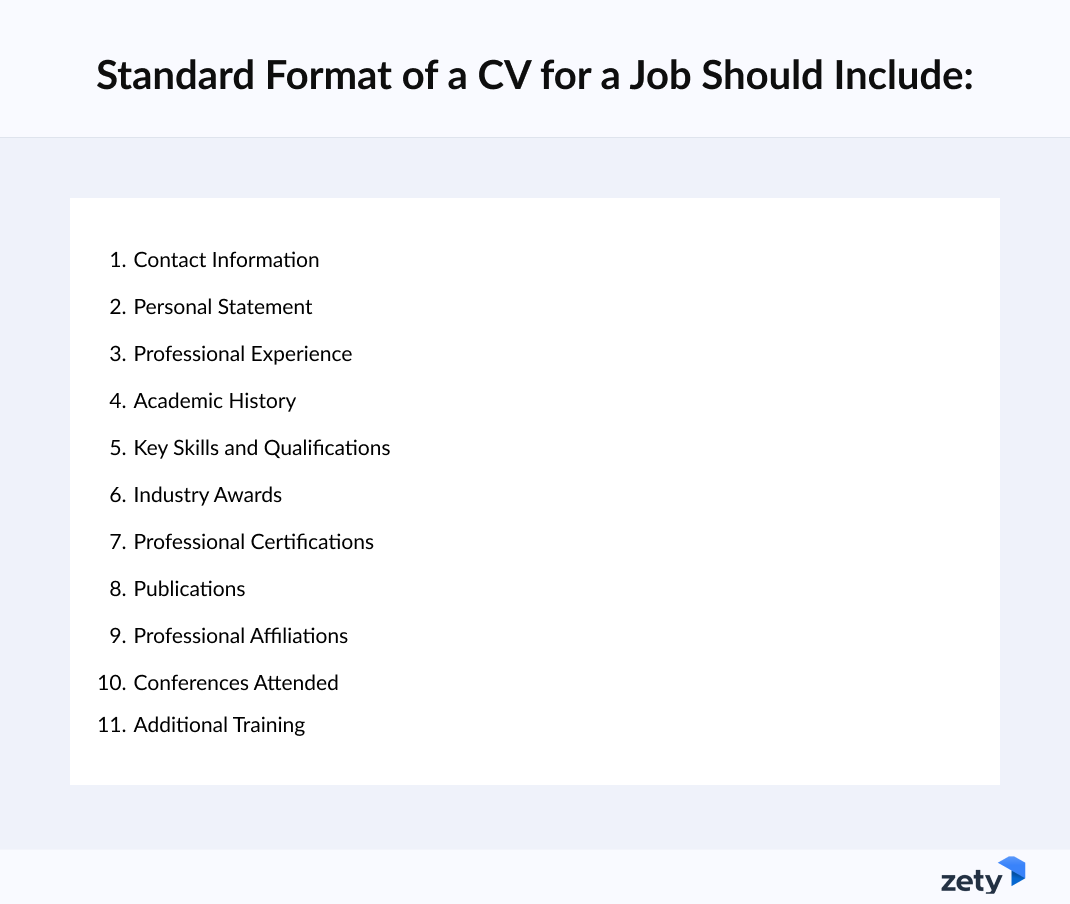
Now that you know what are the necessary parts of your CV, let’s answer the big question.
Learn more about what should you put in your CV. Read our guide: Parts of a CV
How to Format a CV?
A well-organized layout will be appreciated by your recruiters and you’ll give yourself a good chance of passing the Applicant Tracking Software (ATS) CV scan. According to the worldwide report on recruiting automation trends, 75% of talent acquisition professionals claim that AI-based technology will play a larger role in their hiring processes.
Here's how you should format your CV in 2025:
- Set one-inch CV margins on all sides.
- Use 1.0 or 1.15 line spacing.
- Pick a good font for a CV and stick to it on the whole document.
- Create a professional CV header format for your contact details.
- Divide your CV into legible sections:
- Contact Information
- Personal Statement
- Work Experience
- Education, Skills
- Additional Information
- Make section headings slightly larger than the rest of the contents.
- Add a blank line before and after each heading.
- Name your CV file correctly.
- Save your CV format in PDF to keep it intact.
Follow the steps I listed above and have a perfectly formatted curriculum vitae that will impress your recruiters.
We’ve answered one big question, so let’s move to the next one.
Now that you know how to format a CV, take a look at how to write it. Read our guide: How to Write a CV
Creating a resume with our builder is incredibly simple. Choose a resume template and follow our step-by-step guidance to have a professional resume ready in minutes.
When you’re done, Zety’s resume builder will score your resume and our ATS resume checker will tell you exactly how to make it better.
What’s the Best CV Format?
There are two standard types of CV format:
- A chronological CV format focused on your work experience
- A skills-based CV format focused on your skills
That said, the best CV format in 2025 is reverse-chronological CV format. Let’s see why is that and how to create each of them, for whom they’ll work best, and what are their pros and cons.
Chronological CV Format
The chronological CV is the best CV format, as it works for most candidates. It’s also preferred by most recruiters, as they are very familiar with it, and they are able to quickly scan it in search of necessary information. It’s also easily read by the ATS software, which is a huge plus.
You start with a personal statement and then list your work experience, followed by your education section, key skills, and additional sections. As you can see, it’s very straightforward in showcasing your qualifications. However, if you're changing careers or have some significant gaps in your employment, you might want to choose the skill-based format.
Chronological CV Format (Pros & Cons)
Chronological CV Format [Pros] | Chronological CV Format [Cons] |
|
|
|
|
|
|
Skills-Based CV Format
Skill-based CV format, sometimes called a functional CV format, is missing the neatly laid out work history your recruiters search for first. It can also face some troubles when run by older Application Tracking Systems. That’s why I always recommend choosing a chronological CV format.
However, a good skill-based CV can work great for some candidates, such as freelancers, career changers and military transitioning to civilian work. Since it focuses on your skills and not on your work experience, the skills summary is its main section. It is followed by work history, education, and additional sections.
Skill-Based CV Format (Pros & Cons)
Skill-based CV Format [Pros] | Skill-based CV Format [Cons] |
|
|
|
|
|
|
Now that you know both CV formats, let’s take a look at some templates that work great for both of them.
Find out what a perfect CV looks like. Visit our guide: Great CV for 2025
Sample CV Format Templates
Have a look at some of the best CV format templates available in our builder, choose the one that fits your needs, and have a CV ready in minutes.
1. Nanica
A simple CV format that makes all the key information visible at first glance. Tons of white space will make this one easier on recruiters' eyes (and they'll thank you for it). We recommend Nanica to everyone eying traditional, corporate jobs.
2. Primo
Yet another simple and clean CV format. The timeline on the left makes your work history easy to navigate through. A column for your skills helps squeeze more onto a one-page CV. Plus, you get a nice piece of personal branding thanks to the initials in the header. This one will surely stick with recruiters!
3. Cubic
Perhaps the proudest piece of CV art we've created so far. Cubic has it all: a nice-looking header for your name and job title, a shaded side column for contact deets, skills, and extra information, and an elegant main area for all the "beef:" work experience and education. One of the most CV format templates on our offer, will work great for candidates eying jobs with modern companies.
4. Diamond
This one has been the favorite of Zety's users working in business and finance. Diamond uses some bold, dark elements to make a visual impression but, overall, it's very elegant and traditional. You can stick with black-on-white or play around with colors for a more relaxed look.
5. Newcast
Newcast is a great CV format template for candidates across all professions and levels of experience. Basic and traditional on the one hand, in line with modern, minimalistic design trends on the other.
Seems like there’s nothing for me to add, and you’re ready to ace your CV. Before you go, let’s make a quick recap.
Learn more about the perfect-looking CV from our guide: Best Curriculum Vitae Designs for 2025
Plus, a great cover letter that matches your resume will give you an advantage over other candidates. You can write it in our cover letter builder here. Here's what it may look like:
See more cover letter templates and start writing.
Key Takeaway
Here's all you need to know about CV format:
- Use a legible font and 1.0 or 1.15 line spacing, add big section headings, include white space, and set one-inch margins on all sides.
- Include the following CV sections: contact information, personal statement, work experience, education, skills, and extra sections.
- When changing careers or working in a creative field, consider writing a skill-based CV.
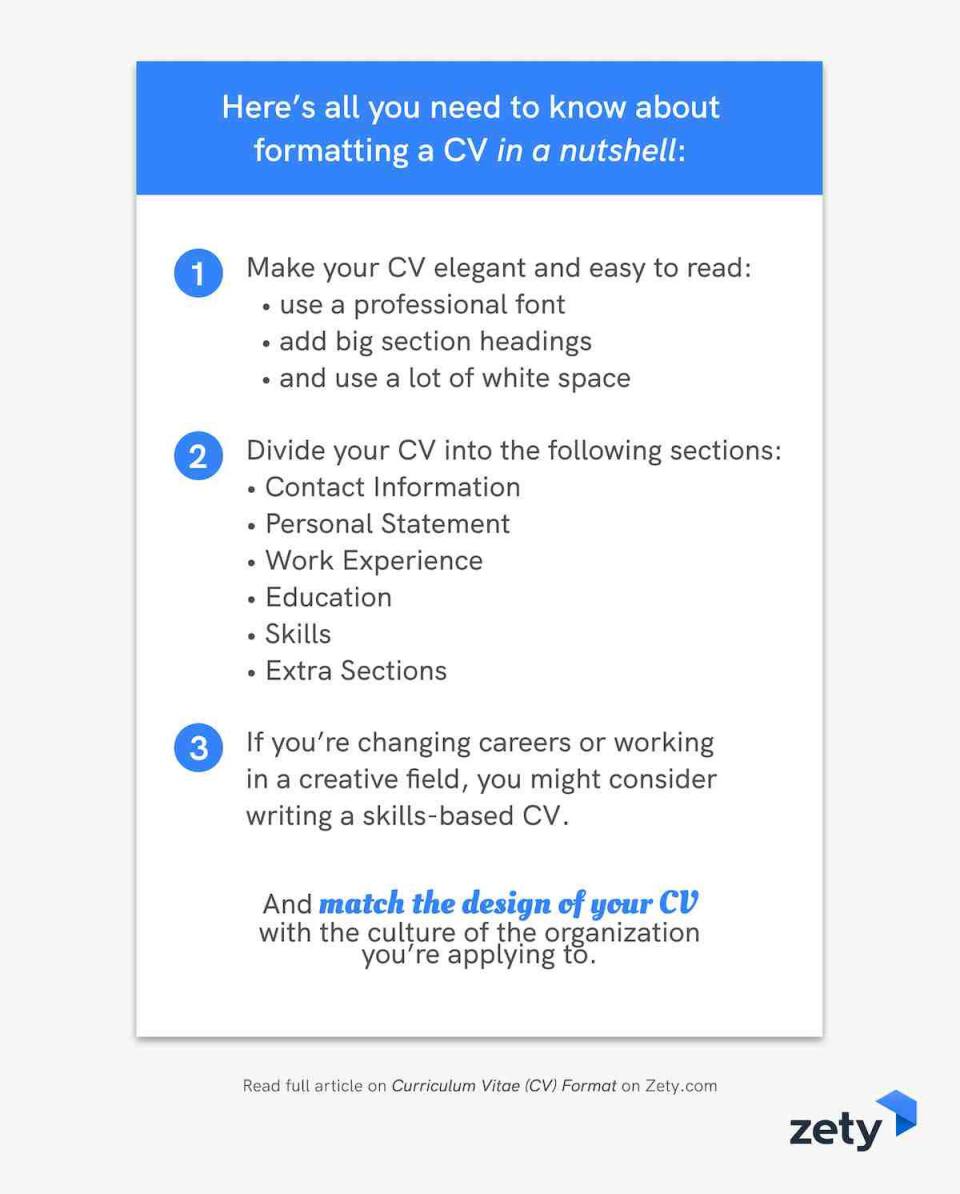 Questions? Concerns? Other queries? Great! I’m here to listen and respond. Drop me a line in the comments and I’ll get back to you immediately.
Questions? Concerns? Other queries? Great! I’m here to listen and respond. Drop me a line in the comments and I’ll get back to you immediately.
About Zety’s Editorial Process
This article has been reviewed by our editorial team to make sure it follows Zety's editorial guidelines. We’re committed to sharing our expertise and giving you trustworthy career advice tailored to your needs. High-quality content is what brings over 40 million readers to our site every year. But we don't stop there. Our team conducts original research to understand the job market better, and we pride ourselves on being quoted by top universities and prime media outlets from around the world.