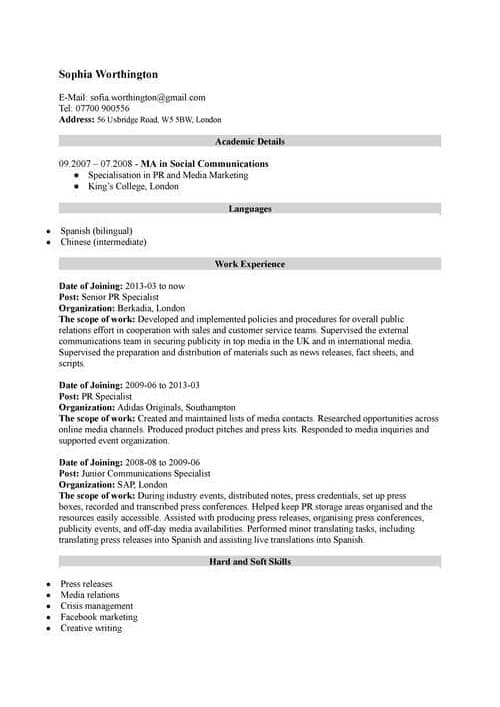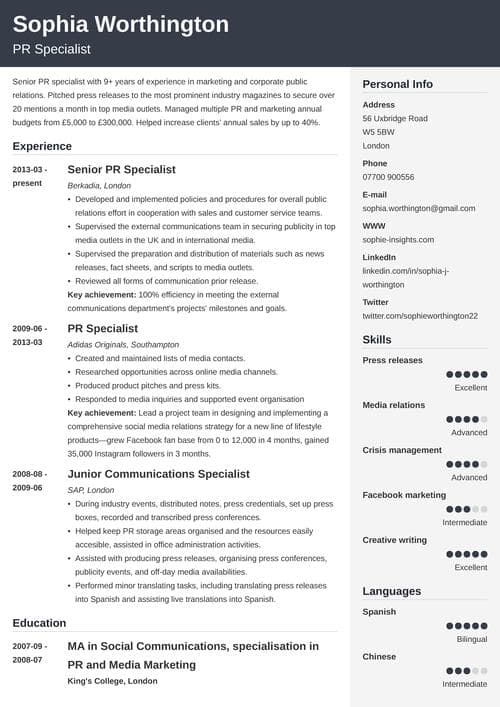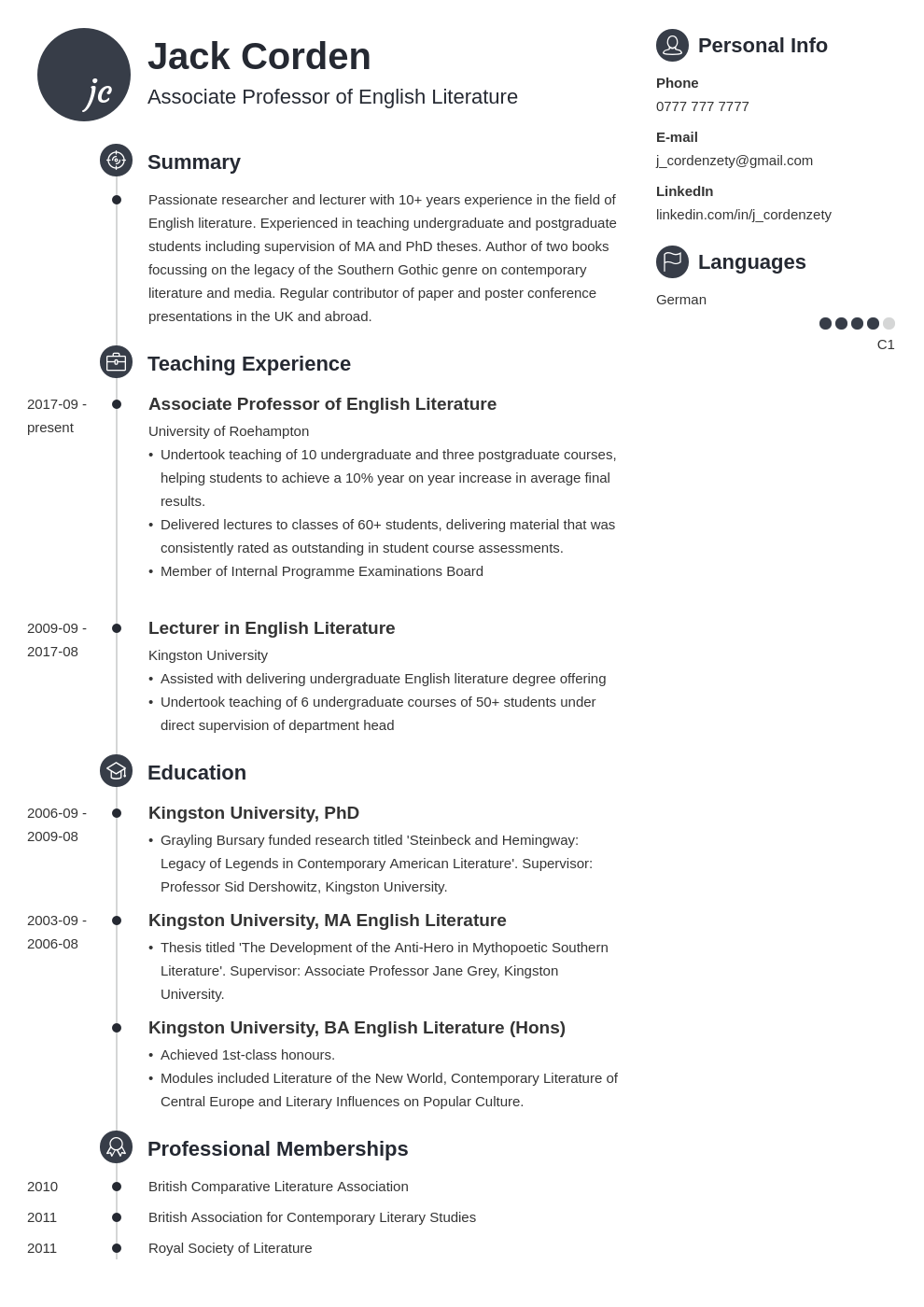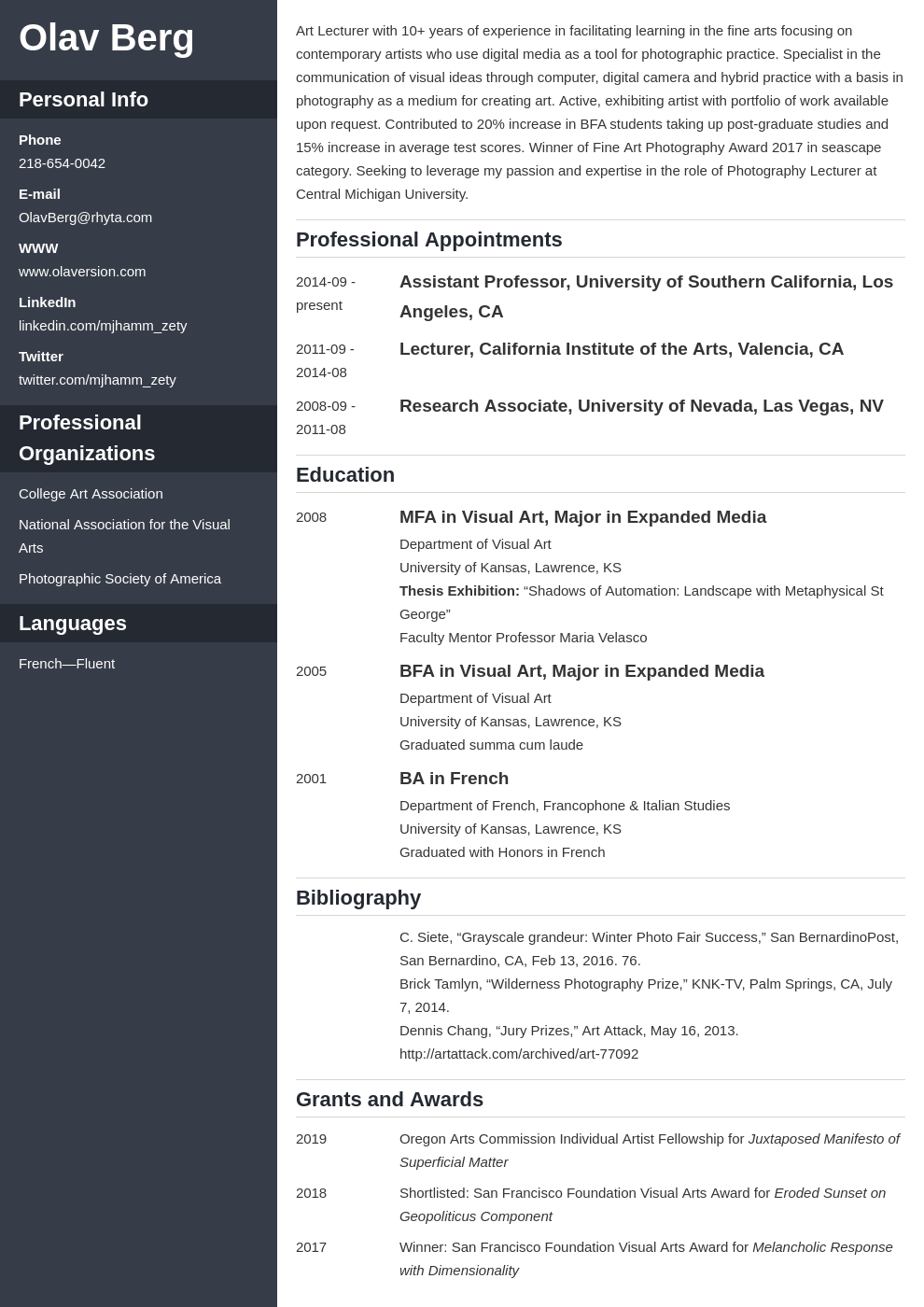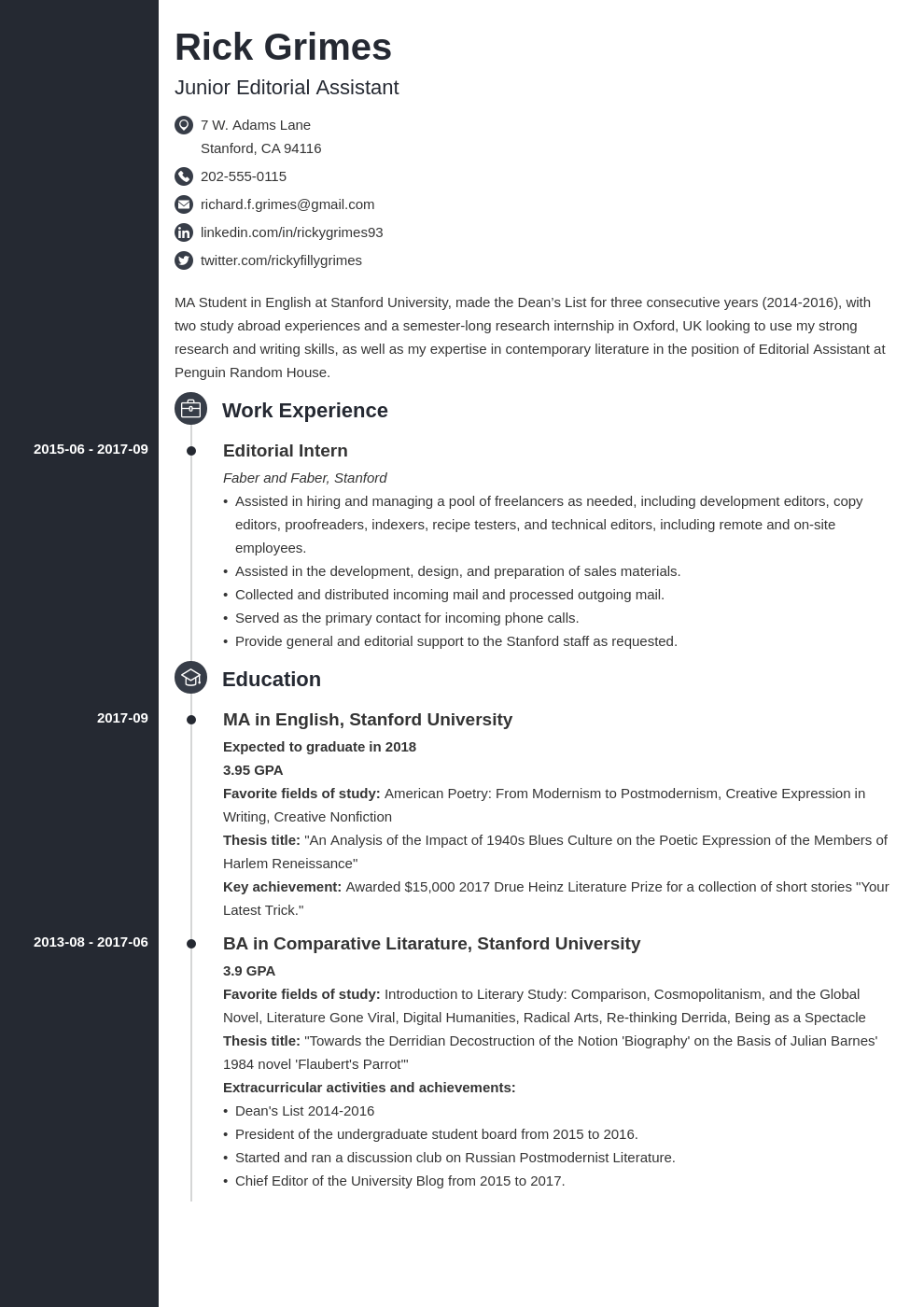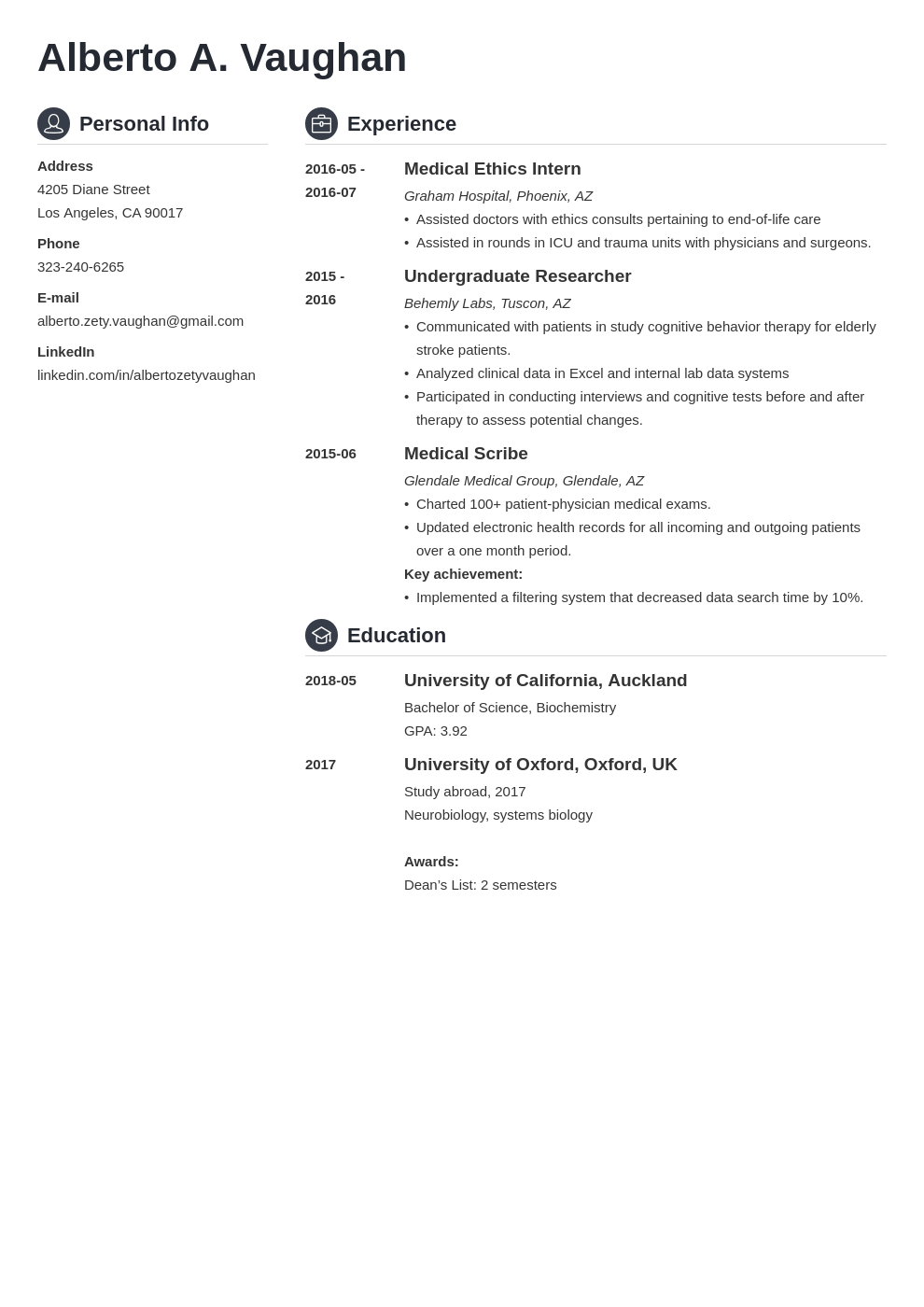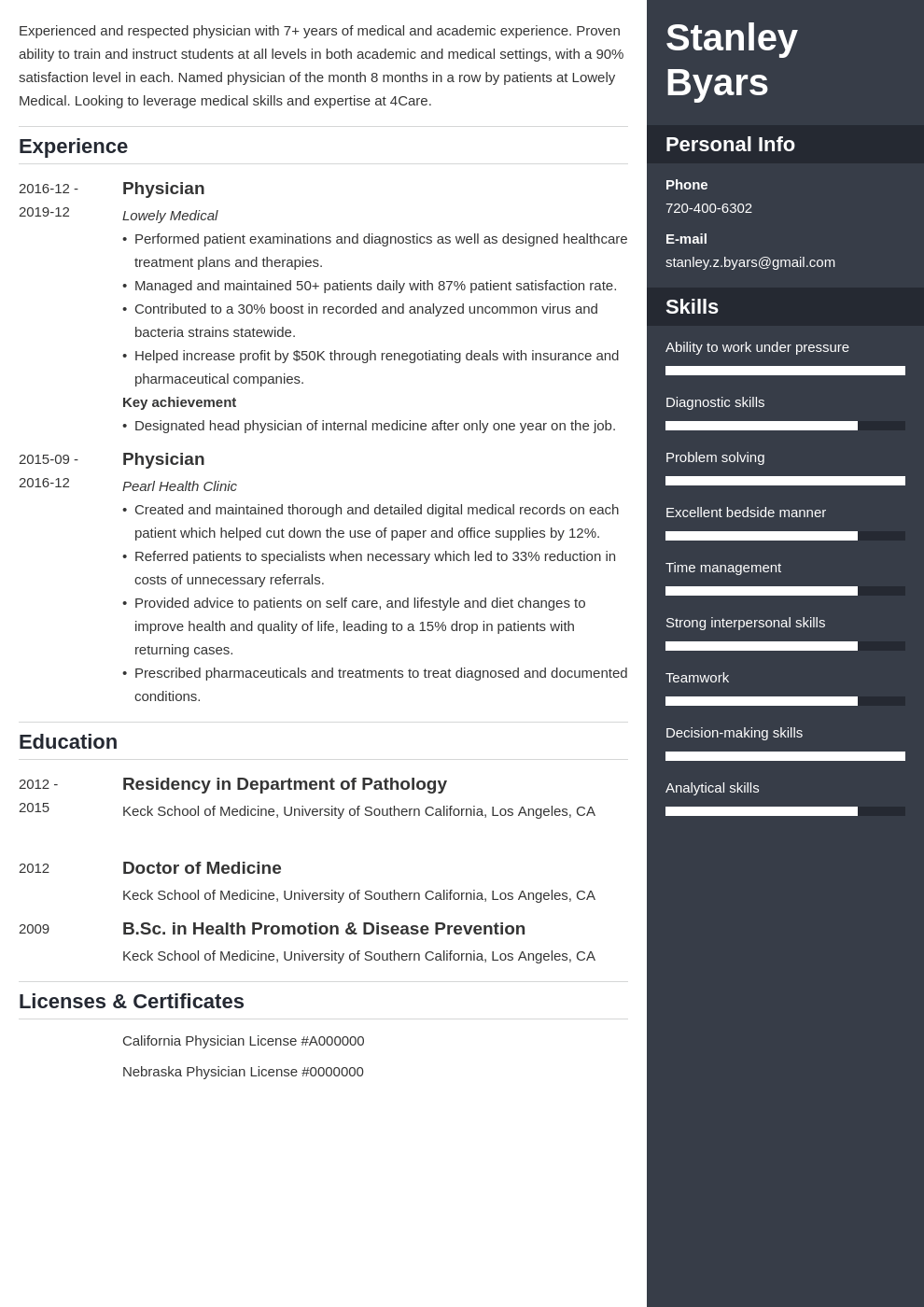How to Write a CV in 2025: Tips, Examples & Templates
Create your CV nowImagine this: you've found the perfect job opportunity. You want to write a great CV and eagerly send it off. But how to do it right?
In this guide, I'll explain exactly how to ace it. Whether you're an experienced candidate or crafting your first CV, I will show you how to write a CV that no one can resist reading.
In this guide, you’ll find out:
- How to write a job-winning CV
- What's a CV & the difference between a CV and a resume
- A collection of professional CV examples for your inspiration
Want to save time and have your CV ready in 5 minutes? Try our CV builder. It’s fast and easy to use. Plus, you’ll get ready-made content to add with one click. See 20+ CV templates and create your CV here.
Sample CV made with our builder—See more CV samples here.
What is a CV?
A CV, short for Curriculum Vitae, is a document summarizing your education, work experience, skills, achievements, and other qualifications. In the US, Canada, and Australia, a CV is used to apply for academic positions, while in other countries—it's the name of the document used to apply for a job.
Remember:
- If you're applying outside of US, Canada or Australia, you should create a CV. But if you're trying to get a job in the US, you need to make a resume.
- If you're making a CV for academic purposes in the US, Canada, or Australia, read our guide on the differences between a CV and a resume.
According to the Colombia University, a CV is only used when applying for academic positions. And no, a CV is not a cover letter. A curriculum vitae contains your work history, education, and skills, while a cover letter explains the recruiter in detail why you’re the best match for the job. These documents are completely different, and you can learn more about those differences in this guide on Curriculum Vitae vs. cover letter.
That's our CV definition. Still confused? Read our complete guide on what a CV is.
What is the difference between a CV and a resume?
In the US, a CV is a document used to apply for a position in academia, and that's why it focuses mainly on your educational background, while a resume highlights your work experience. A CV includes a complete list of publications, conferences, etc., so it’s often longer than a resume.
To sum up, the US academic CV outlines every detail of your scholarly career. In other countries, a CV is the equivalent of an American resume and is used to apply for a job.
How to Write a CV
Sitting down to write your CV can feel overwhelming, right? I've been there. But don't worry, I've figured out 9 easy to follow steps to make it easier and more effective.
So, let's dive straight in—I'll guide you through writing a standout CV that grabs attention and lands you that dream job.
Ready? Let's get started.
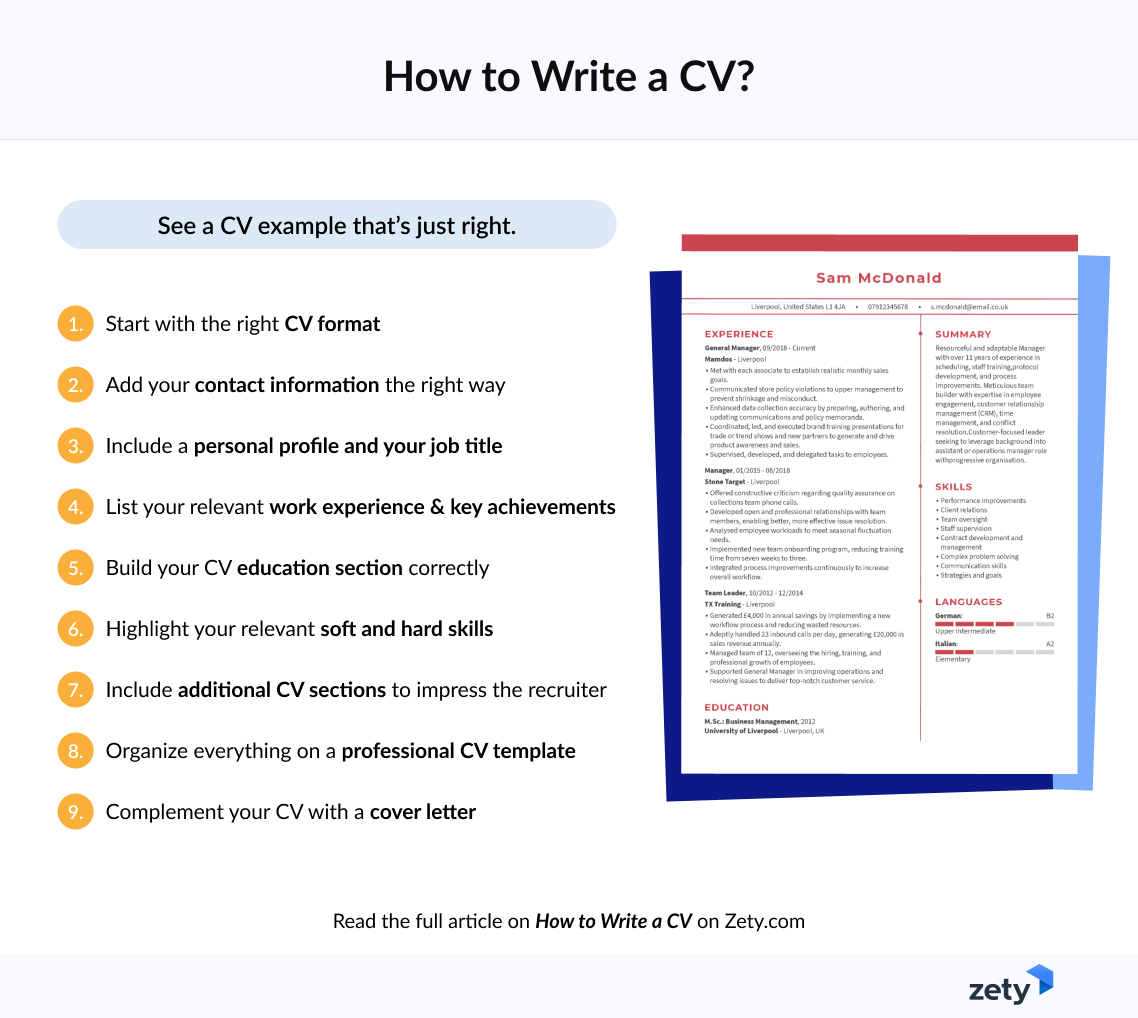
Step 1: Start with the Right CV Format
Recruiters spend only 6-7 seconds scanning each CV. So, the very first impression is key. If you submit a neat, properly organized document, you’ll convince the recruiters to spend more time on your CV.
Here’s how to make a CV format the right way.
Start with creating a CV outline divided into the following sections:
- CV Header with Contact Information
- Personal Profile: CV Objective or CV Summary
- Work Experience
- Education
- Skills
- Additional Sections
Pro Tip: If you’re fresh out of uni and need to write a CV with no experience or graduated from a prestigious institution within the last 5 years, put your education section above your work experience.
When filling in the sections, always keep in mind the gold CV formatting rules:
1. Choose clear, legible fonts.
Go for one of the standard CV typefaces: Arial, Tahoma, or Helvetica if you prefer sans-serif fonts, and Times New Roman or Bookman Old Style if serif fonts are your usual pick. Use 11 to 12 pt font size and single spacing. For your name and section titles, pick a 14 to 16-pt font size.
2. Be consistent with your CV layout.
Set one-inch margins for all four sides. Make sure your CV headings are uniform—make them larger and bold, but go easy on italics and underlining. Stick to a single date format on your CV: 11-2017 or November 2017.
3. Don’t cram your CV with gimmicky graphics.
Less is more. White space is your friend—recruiters need some breathing room! Plus, most of the time, after you send out your CV, it will be printed in black ink on white paper. Too many graphics might make it illegible.
Ensure your CV is concise, well-organised, and visually appealing. Use bullet points for easy readability and maintain a clean, professional layout. Highlighting relevant achievements and customising your CV for each application not only demonstrates your qualifications but also your dedication and attention to detail. As the job market becomes increasingly competitive, these strategies can significantly enhance your chances of landing your desired role.
4. Get photos off of your CV.
Unless you’re explicitly asked to include your photograph in the job ad, use a professional-looking picture, but not as official as an ID photo.
5. Make your CV brief and relevant.
Don’t include every single detail of your work experience and education. Stick only to the facts that are relevant to potential employers.
Pro Tip: After writing, save your CV in PDF to ensure the layout stays intact. But pay close attention to the job description. Some employers won’t accept a PDF CV. If such is the case, send your CV in Word.
Step 2: Add Your Contact Information the Right Way
Build a CV header that includes the essential contact details. In the contact information section, enter your:
- Full name
- Professional title
- Email address
- Telephone number
- LinkedIn profile
- Home address
The contact information section seems pretty straightforward, but here’s one reason it might be tricky:
Recruiters will use it to research you online. If your social media profiles are unprofessional or your LinkedIn profile information doesn’t match your CV, you’re immediately out of the race.
Read more: How to Check Your Online Presence Before Recruiters Look You Up.
Step 3: Include a Personal Profile and Your Job Title
To make an attention-grabbing CV, focus on the personal profile statement—a short, snappy paragraph of 100 words that tells the recruiters why you are just the candidate they’ve been looking for. Your profile will either be a CV objective or a CV summary.
What’s the difference?
- A CV objective shows what skills you’ve mastered and how you’d fit in. It’s a good choice if you’ve got little work experience relevant to the job you’re trying to land, for example, if you’re writing a CV for a student.
- A CV summary, in turn, highlights your career progress and achievements. Use it if you’re a seasoned professional with much experience in your field.
Another key aspect is tailoring your CV summary and skills section to each role you apply for. A generic CV might save time, but a customised one shows a genuine interest in the position and a better fit for the role. Start by carefully reading the job description and noting the key skills and experiences required. Then, adjust your CV summary to reflect these attributes, ensuring it aligns with the employer's needs. For example, if applying for a marketing role, emphasize your experience in digital marketing, campaign management, and data analysis in your summary and skills sections. This targeted approach increases your chances of catching the recruiter's attention.
Let’s say there’s a posting for a nursing job. Here are sample nursing CV objectives and summaries.
Dependable licensed NMC Registered Nurse trained to work in high-stress environments and stay calm under pressure. Seeking to leverage meticulous record-keeping and analytical skills to help St Francis Hospital with your upcoming challenges.
The candidate focused solely on what they could offer their future employer. They also mentioned the name of the specific hospital they’re applying to.
As we said before, if you’ve got some relevant job experience, begin your CV with a CV summary instead of an objective. Now, check out a CV summary sample.
Bilingual (English and Dutch) Pediatric Nurse with 15+ years of experience in a community hospital's intensive and neonatal care units. Seeking to leverage management experience as Chief Pediatric Nurse at General Hospital, helping to implement new staff training programs.
The CV summary is super-specific, and it gives a complete outline of the candidate’s background and shows how their experience will help tackle particular problems the hospital is facing.
Creating a resume with our builder is incredibly simple. Choose a resume template and follow our step-by-step guidance to have a professional resume ready in minutes.
When you’re done, Zety’s resume builder will score your resume and our ATS resume checker will tell you exactly how to make it better.
Step 4: List Your Relevant Work Experience & Key Achievements
More often than not, your work experience section is the most essential part of your CV—the one that gets the most eye time.
Here’s how to make a job-winning CV work experience section:
- Focus on your measurable, relevant achievements, not just your duties.
- Use action verbs: “created,” “analyzed,” and “implemented,” not “responsible for creating, analysis, and implementation.”
- Tailor your CV to the job posting—read the job description carefully and check what tasks will be expected of you. If you’ve done them before—put them on your CV, even if those weren’t your primary responsibilities.
Here’s a sample job description for a junior product marketing specialist position.
Responsibilities:
- Filling product placement requests from the media
- Creating and maintaining media lists as needed (1)
- Writing product pitches (2)
- Researching new media opportunities (3)
- Support creating media materials and press kits (4)
- Lead a small project (5) from start to finish
- Help in the organization of events (6)
- Respond to media inquiries (7)
Now, take a look at this example of a CV work experience entry.
Product Marketer
Nike, 10-2015–present
London
- Created and maintained lists of media contacts (1)
- Researched opportunities (3) across online media channels
- Produced product pitches (2) and press kits (4)
- Supported event organization (6)
- Responded to media inquiries (7)
Key achievement: Led a project team (5) in designing and implementing a comprehensive social media relations strategy for a new line of lifestyle products, grew Facebook fan base from 0 to 12,000 in 4 months[LINK to the Facebook fanpage], gained 35,000 Instagram followers[LINK to the Instagram account] in 3 months.
The example above is perfectly tailored to the job ad. The candidate showed they can manage their most important future tasks because they’ve done them before.
Secondly, it’s action-verb-packed. “Created and maintained” instead of “responsible for creating and maintaining,” etc.
Last but not least, it focuses on the candidate’s achievements. Add a “key achievement” subsection for an impressive CV, just like the candidate above did. Then, include numbers. Don’t say you “significantly increased sales.” Say how much precisely. Numbers pop!
Crafting an effective CV is crucial for standing out in today's competitive job market. One of the most impactful ways to enhance your CV is by including tangible achievements. Rather than simply listing your responsibilities, focus on specific accomplishments that showcase your skills and contributions. For instance, instead of stating "managed a team," you could highlight, "led a team of 10, improving project completion time by 20%.
Quantifying achievements adds credibility to your CV and vividly illustrates your impact. For example, if you worked in sales, instead of stating "responsible for sales," you could highlight, "increased annual sales by 30% through the implementation of a new customer relationship management system." This provides a clear picture of your contributions and effectiveness.
To ensure your key achievements shine, follow the PAR (Problem Action Result) formula to describe them.
Problem: Lack of sufficient social media promotion for a new line of lifestyle products
Action: New social media strategy
Result: 12,000 Facebook fans in 4 months and 35,000 Instagram followers in 3 months.
Pro Tip: If you learn how to list your achievements on a CV the right way, you’ll outperform 9 out of 10 other candidates. Have a read of our dedicated guide: Achievements to Put on a CV: Complete Guide with Examples)
Step 5: Build Your CV Education Section Correctly
Good news is, creating a CV education section is usually simple.
If you’ve got any post-secondary education, include only that on your CV. Don’t mention your high school unless it’s your highest education degree. List:
- Graduation year (if you’re still studying, enter your expected graduation date)
- Your degree
- Institution name
- Honors (if applicable)
Including your honors is optional. If you don’t want them to do you more harm than good, add them only if they’re 2:1 or higher for the undergrad degrees and “merit” or “distinction” for postgrads.
Like this:
2014 B.A. in French
University of Southampton
2:1
Secondly, elaborate a bit more on your academic experience. Include, for instance:
- Your dissertation title
- Favorite fields of study
- Relevant coursework
- Your best achievements
- Extracurricular academic activities.
Read more: How to List Continuing Education on a Resume?
Step 6: Highlight Your Relevant Soft and Hard Skills
Would a list of a dozen and a half skills look good on a CV? Regarding skills for a CV, focus on their relevance instead of trying to include as many as possible. Include an appropriate mix of hard skills, soft skills, and anything in between.
Skills for CV—Example
- Communication skills
- People skills
- Active listening skills
- Leadership skills
- Management skills
- Critical thinking skills
- Analytical skills
- Decision-making skills
- Problem-solving skills
- Organizational skills
- Computer skills
We evaluated 11 million resumes created using our builder and identified the top 10 most common skills:
- Teamwork and Collaboration
- Problem-solving
- Excellent Communication
- Multitasking
- Attention to Detail
- MS Office
- Analytical and Critical Thinking
- Data Entry
- Project Management
- Team Management
Step 7: Include Additional CV Sections to Impress the Recruiter
Include an additional section where you show off your unquestionable triumphs: things that prove your value as a candidate. Such as the following:
- Industry awards
- Professional certifications
- Relevant publications
- Professional Affiliations
- Conferences attended
- Additional training
Don’t worry if you’re still studying and can showcase none of the above. A good student CV will still benefit from an additional section. Here are some ideas:
- Volunteer experience
- Hobbies and interests
- Projects
- Freelance work
- Academic achievements
- Personal blog
Read more: What to Include in a Curriculum Vitae Section by Section.
Step 8: Organize Everything on a Professional CV Template
No one likes to mess around with formatting a CV in MS Word.
Luckily, there are hundreds of ready, fill-in-the-blanks CV templates available online. And we offer some genuinely cracking ones.
A great cover letter that matches your resume will give you an advantage over other candidates. You can write it in our cover letter builder here. Here's what it may look like:
See more cover letter templates and start writing.
Step 9: Complement Your CV with a Cover Letter
“You don’t need to write a cover letter.” —It’s a piece of horrible career advice.
Why?
According to our HR statistics report, 83% of employers claim a cover letter is an important part of any application process. And writing great cover letters is much easier than it seems.
CV Templates & Examples to Get You Inspired
Writing a standout CV for a job becomes easier with a tried-and-tested example. Our career experts have put together hundreds of unique CV examples. You can effortlessly copy, tweak, and use these as your own or simply draw inspiration from them:
Academic CV Template
Artist CV Example
Graduate CV Sample
Medical Student CV Template
Physician CV Example
If you need more examples, check our full list of over 600 CV examples.
Key Takeaway
Hiring has changed drastically. It’s fast and furious. You’ll need to go an extra mile with your CV to get your foot in the door.
How to write a CV in 7 easy steps:
- Include your contact information.
- Write a CV personal profile.
- Describe your work experience.
- Present your educational background and relevant skills.
- Add extra CV sections.
- Use a professional CV template.
- Attach a cover letter to boost your chances.
Do you have any more questions on how to write a job-winning CV? Give us a shout in the comments, and we’ll answer your queries!
About Zety’s Editorial Process
This article has been reviewed by our editorial team to make sure it follows Zety's editorial guidelines. We’re committed to sharing our expertise and giving you trustworthy career advice tailored to your needs. High-quality content is what brings over 40 million readers to our site every year. But we don't stop there. Our team conducts original research to understand the job market better, and we pride ourselves on being quoted by top universities and prime media outlets from around the world.