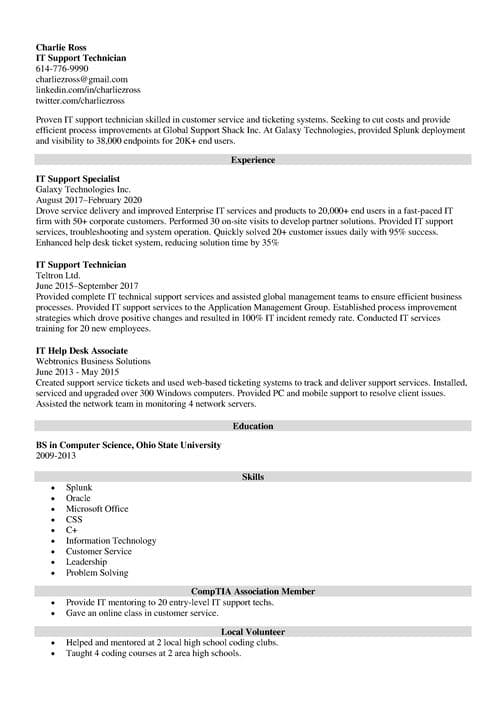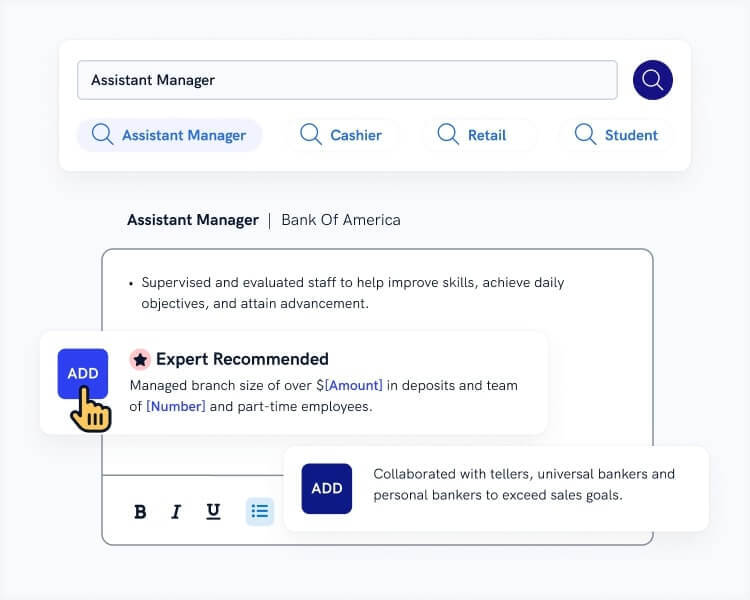IT Support Resume Examples (+ Help Desk & Technician)
Create Your Resume NowYour IT support resume has to authenticate your job search. You’re not the only tech in the digital ocean. The hiring manager—call her Ellen—wants to know you can keep things running. Can you handle screaming customers who just deleted all their emails? Do it right to beat the other 170 applicants.
But how does that work in a resume? How can you prove your IT support skills are in the Oracle zone? You do it by connecting your career to the IT job like a crossover cable. The right resume format choice comes in a close second.
Ready, player one?
You’re about to see an IT support resume example you can change to fit any IT support position. You’ll also get easy steps to write a resume for IT support jobs that’ll land 10x more interviews than any other.
Want to save time and have your resume ready in 5 minutes? Try our resume builder. It’s fast and easy to use. Plus, you’ll get ready-made content to add with one click. See 20+ resume templates and create your resume here.
Sample resume made with our builder—See more resume examples here.
Need a different kind of IT resume? See these guides:
- IT (Information Technology) Resume Sample
- IT Director Resume Sample
- IT Manager Resume Sample
- IT Specialist Resume Sample
- IT Technician Resume Sample
- IT Help Desk Resume Sample
- Technical Support Resume Sample
- System Administrator Resume Sample
- Salesforce Business Analyst Resume Sample
- Best Resume Examples
Here’s an IT support resume example made with our builder.
Sample IT Support Resume (Text Version)
Charlie Ross
IT Support Technician
614-776-9990
charliezross@gmail.com
linkedin.com/in/charliezross
twitter.com/charliezross
Proven IT support technician skilled in customer service and ticketing systems. Seeking to cut costs and provide efficient process improvements at Global Support Shack Inc. At Galaxy Technologies, provided Splunk deployment and visibility to 38,000 endpoints for 20K+ end users.
Experience
IT Support Specialist
Galaxy Technologies Inc.
August 2017–February 2020
Key Qualifications & Responsibilities
- Drove service delivery and improved Enterprise IT services and products to 20,000+ end users in a fast-paced IT firm with 50+ corporate customers.
- Performed 30 on-site visits to develop partner solutions.
- Provided IT support services, troubleshooting and system operation.
- Quickly solved 20+ customer issues daily with 95% success.
- Enhanced help desk ticket system, reducing solution time by 35%
Key Achievement:
- Assisted in the Global End User Services project which delivered the Splunk Universal Forwarder to more than 38,000 end-points with real-time display.
IT Support Technician
Teltron Ltd.
June 2015–September 2017
- Provided complete IT technical support services and assisted global management teams to ensure efficient business processes.
- Provided IT support services to the Application Management Group.
- Established process improvement strategies which drove positive changes and resulted in 100% IT incident remedy rate.
- Conducted IT services training for 20 new employees.
IT Help Desk Associate
Webtronics Business Solutions
June 2013 - May 2015
- Created support service tickets and used web-based ticketing systems to track and deliver support services.
- Installed, serviced and upgraded over 300 Windows computers.
- Provided PC and mobile support to resolve client issues.
- Assisted the network team in monitoring 4 network servers.
Education
BS in Computer Science, Ohio State University
2009-2013
- Excelled in Computer Science coursework and computer labs.
- Provided student tutoring and IT services to 24 classmates
- President and organizer of Students Who Code coding club.
Skills
- Splunk
- Oracle
- Microsoft Office
- CSS
- C+
- Information Technology
- Customer Service
- Leadership
- Problem Solving
CompTIA Association Member
- Provide IT mentoring to 20 entry-level IT support techs.
- Gave an online class in customer service.
Local Volunteer
- Helped and mentored at 2 local high school coding clubs.
- Taught 4 coding courses at 2 area high schools.
Here’s how to write an IT support resume step-by-step.
1. Start With the Right Format for an IT Support Resume
Bad dream—you write the best IT support resume you can. Then you send it to 100 jobs. All of them delete it faster than the Morris worm. What happened? You probably blew your resume format. If you look like Windows ‘95, you can’t expect a Cisco-level company to hire you.
So—
Here’s how to format an IT support resume template:
- Format: go for the reverse-chronological resume format to put Evan-Spiegel-style achievements in their place.
- Resume fonts: stick with Calibri, Didot, or other fan-favorites.
- Line spacing: 1 to 1.15.
- Font size: 11–12 points.
- Resume headings: 13–14 points
- Resume margins: 1 inch all the way around.
- File type: PDF resumes are the right choice unless the company says, “MS Word, please.”
Include these resume parts:
- Header: name plus contact information.
- Summary: share your resume’s best bits in brief.
- Experience: your finest IT support accomplishments.
- Education: relevant schooling and achievements.
- Skills: slot in the ones the firm asks for in their job ad.
- Other sections: add a CompTIA certification or home projects.
Resume icons and resume logos can help a boring resume. Don’t overdo, but add an icon to your header and anything else in need of highlighting.
Should you use the combination format instead? See our guide: Resume Structure: How to Organize a Resume
2. Add Experience to Your IT Support Resume
Everybody lists experience on their IT desktop support resumes, right? And everybody has about the same experience. So why does only 1 in 200 get the job? Because that top applicant shows their work history the right way. It’s all about the way you write resume achievements around your skills.
- Put your newest job title first.
- Add the firm’s name and start and finish dates.
- Write a short IT support job description.
- Add six bullet points.
- Show achievement with the PAR (Problem-Action-Result) formula.
See these IT support resume samples:
IT Support Job Description for a Resume
| Right |
|---|
IT Support Specialist Galaxy Technologies Inc. August 2017–February 2020 Key Qualifications & Responsibilities
Key Achievement:
|
| Wrong |
|---|
IT Support Spire Impulse
|
Shoo. One of those could get you in at Zoom. The other maybe a local florist. Why? First check out the clean, readable layout in example #1. But then look at the metrics. 20,000+, 30, 20+, 95%. They show you’ve taken a few laps around the server farm. Example #2 shows what you were supposed to do. Not what you did.
In an entry-level IT support’s resume, use non-IT support jobs. Did you work in a call center? Use that to show phone skills. Were you a help desk tech? Brainstorm your best IT support successes. Maybe you upgraded some systems or provided client support. Put those wins in your experience section.
See these entry-level IT support resume examples:
Entry-Level IT Support Resume Samples [Experience]
| Right |
|---|
IT Help Desk Associate Webtronics Business Solutions June 2013 - May 2015
|
| Wrong |
|---|
IT Help Desk Associate Webtronics Business Solutions
|
The difference? The bad resume example says what you were “assigned” to do. But were you more like Tony Stark or Captain Obvious? The first example adds numbers like 300, 10+, and 4 to show your IT muscle.
You can even do this with a waitressing job. Just focus on your customer service achievements. Or give examples of how you used teamwork. Or proof of your communication skills.
Read more:How Far Back Should a Resume Go
Making a resume with our builder is incredibly simple. Follow our step-by-step guide, use ready-made content tailored to your job and have a resume ready in minutes.
When you’re done, our professional resume builder will score your resume and our resume checker will tell you exactly how to make it better.
3. Make Your Education Section Count
You don’t need three degrees in an IT support resume. But listing a degree on a resume shouldn’t be generic. Think about the hiring manager. Did you do anything in school that proves you can help her? Maybe you did tutoring or were in a student coding club? Those stand out like Elon Musk at Arby’s.
See this IT support resume example:
IT Support Technician Resume Example [Education]
| Right |
|---|
Education BS in Computer Science, Ohio State University 2009-2013
|
Your goal? Get the HR manager off autopilot. Get her to say, “Wait a second. This applicant has IT skills we need.” Even if you’ve got an English degree, you can show teamwork or other transferable skills.
Didn’t graduate? See our guide: How to List Unfinished Education on a Resume
4. Put the Right Skills in Your IT Support Technician Resume
Don’t let them ignore your IT desktop support resume. The secret? Your resume can look like a carbon copy of everyone else’s. But it should read like TechCrunch. How? By knowing the IT support skills the company wants for the position. Then—put those in your skills list and in your bullet points.
Start with this list of skills for IT support resumes:
IT Support Resume Skills (Hard Skills)
- Splunk
- Oracle
- Routers
- Printers
- CSS
- Programming Languages
- Information Technology
- Customer Service Skills
- Process Improvement
- Data Analytics
- Switches
- Linux/Unix
- Mac OS
- Microsoft Office Skills
IT Support Skills (Soft Skills)
- Interpersonal Skills
- Leadership Skills
- Teamwork and Collaboration
- Decision Making Skills
- Written and Verbal Communication
- Active Listening
- Analytical Skills
- Organizational Skills
- Problem Solving
- Time Management
- Critical Thinking
But—
Here’s how to choose the best IT support skills:
- Create a spreadsheet.
- In column #1, list all your IT support skills.
- In column #2, list the IT support skills from the job description.
- In column #3, add the skills in both lists.
- Those are the best resume keywords because you can prove them and the company wants them.
- Include hard skills and soft skills.
- Prove them in your bullet points.
See this IT support resume example:
Say the job ad mentions process improvement, and training.
IT Support Resume Examples [Skills]
| Right |
|---|
|
IT support skills on a resume like that are electric. Those resume action words like provided, established, and conducted help. So do numbers like 100% and 20.
By reviewing 11 million resumes made in our builder, we discovered that:
- IT support technicians include an average of 9 skills on their resumes.
- Among the top skills frequently listed by IT support technicians are software installation, hardware maintenance, remote support, issue troubleshooting, and system maintenance.
- IT support technicians tend to create resumes spanning about 2.8 pages in length.
5. Add Other Sections to Your IT Support Resume
“Hmm. This applicant has done the job before. But THIS ONE is also great to work with!” How can an IT support resume get that kind of reaction? By going a step further than experience and education. A Splunk certification or fluency in the right language can give you that Sheryl Sandberg glow.
Choose from:
In entry-level IT support resumes, certifications are king. They won’t help a noob beat an experienced candidate. But if the choice is between two IT techs with no experience, the certified one wins. Consider these:
If you’ve done free troubleshooting work for friends or for your local animal shelter, you can list it. It proves you’re the go-to technician in your world.
Do the end-users speak your language? Listing Chinese or Arabic on a resume for IT support can get you hired.
- Professional Associations
A CompTIA or other association membership tells the world you’re not just playing Minecraft when you’re not at work. Even better if you’ve volunteered for them.
- Conferences
Did you go to DTS or an O’Reilly conference last year? That shows you’re up and coming and you care about your career.
See these IT support resume samples:
IT Support Resume Examples [Other Sections]
| Right |
|---|
CompTIA Association Member
Local Volunteer
|
| Wrong |
|---|
|
You can put multiplayer games on a resume, but there’s a trick to it. See our guide: List of Hobbies & Interests for a Resume or CV
6. Write an IT Support Resume Objective or Resume Summary
Oh-oh. You wrote a Dell-level IT support resume, but the hiring team spent five seconds on it. Why? Because you didn’t tell them why they ought to read it. Do that up top in a resume summary or a resume objective. Make it like a mini-commercial for the best IT support moments in your resume.
Here’s how to write a career summary:
- Start with an adjective like proven or entry-level.
- Add your title (IT support).
- List years of experience (1, 1+, 5).
- Cite your goal (cut costs at Global Support Shack Inc.).
- Share your biggest school or work accomplishment.
- Proofread to zap any typos.
These two career summary examples show how:
IT Support Resume Summary
| Right |
|---|
Proven IT support technician skilled in customer service and ticketing systems. Seeking to cut costs and provide efficient process improvements at Global Support Shack Inc. At Galaxy Technologies, provided Splunk deployment and visibility to 38,000 endpoints for 20K+ end users. |
| Wrong |
|---|
IT professional with leadership and technical skills. Trusted and hard-working employee who excels in a fast-paced work environment. Expert in routers, switches, MS Office, and Linux/Unix. Good written and verbal communication skills. |
Owch. The last of those IT support resume samples won’t get you hired. It’s a plug-and-play skills list that anyone could write for any IT job. The first has Gigabits of bandwidth. It says where you worked and where you want to work. It adds what you did that so impressed your last employer.
If you’re making an entry-level IT support resume, write a career objective. Recruiters used to say that’s where you say what you want. Not anymore. Today, make it a quick rundown of your resume. But instead of the best parts from your experience section, you’ll cite education and non-IT jobs.
See these examples:
Entry-Level IT Support Resume Objective
| right |
|---|
Entry-level IT professional with solid leadership skills. Demonstrates a strong work ethic and self-motivation, and excels in a fast paced environment. Seeking to slash downtime at TT Ltd. As student mentor, coached 20 other students in IT best practices. |
| Wrong |
|---|
IT professional with strong leadership skills. Can code C+ and troubleshoot Windows systems. Expert in Cisco routers and switches. A good coach and trainer with great phone skills who can coach clients in Oracle and Salesforce. |
Wow. The first one shares your leadership and efficiency skills. But it also names the company. That shows your application isn’t spam. Then it shows your best college achievement. They’d have to be missing a Cat-5 cable to pass you by.
Pro Tip: Your resume header can be at the top or in the left margin. Put your name in the biggest font. You can add a GitHub or portfolio link too.
7. What About an IT Support Cover Letter?
Do IT support resumes need cover letters? Every time. Without one, you’ll look like a spammer, and they’ll skip you. That’s according to our HR statistics report. But you can’t just boilerplate your letter. Make it clear to the company you’ve got your heart set on this job. Then explain why you can do it.
To write a great IT support cover letter:
- Format your cover letter.
- Start your IT support cover letter with the manager’s name.
- Write an opening sentence for your cover letter that makes them keep reading.
- In the second paragraph, prove you know the IT support job duties.
- Give them an inkling what your skills can do.
- End your cover letter with something they want.
Read more: IT Cover Letter Sample and IT Technician Cover Letter Sample
Plus, a great cover letter that matches your resume will give you an advantage over other candidates. You can write it in our cover letter builder here. Here's what it may look like:
See more cover letter templates and start writing.
Key Takeaway
Here’s a recap of how to write an IT support resume:
- Format your IT support resume template in reverse-chronological order.
- Find IT support skills in the online job listing.
- Make your job experience section first.
- Add IT support achievements like solved 20+ customer issues daily.
- Create an education section with Microsoft-worthy things you did in school.
- Include extra resume sections to show a CompTIA certification or conference.
- Write an IT support cover letter to decrypt your application.
That’s it! Now, we’d love to hear from you:
- What’s the most discouraging part about writing an IT desktop support resume?
- Do you need more job-getting accomplishments?
- Are you afraid your cover letter will turn them off?
Let’s chat below in the comments, and thanks for reading!
About Zety’s Editorial Process
This article has been reviewed by our editorial team to make sure it follows Zety's editorial guidelines. We’re committed to sharing our expertise and giving you trustworthy career advice tailored to your needs. High-quality content is what brings over 40 million readers to our site every year. But we don't stop there. Our team conducts original research to understand the job market better, and we pride ourselves on being quoted by top universities and prime media outlets from around the world.