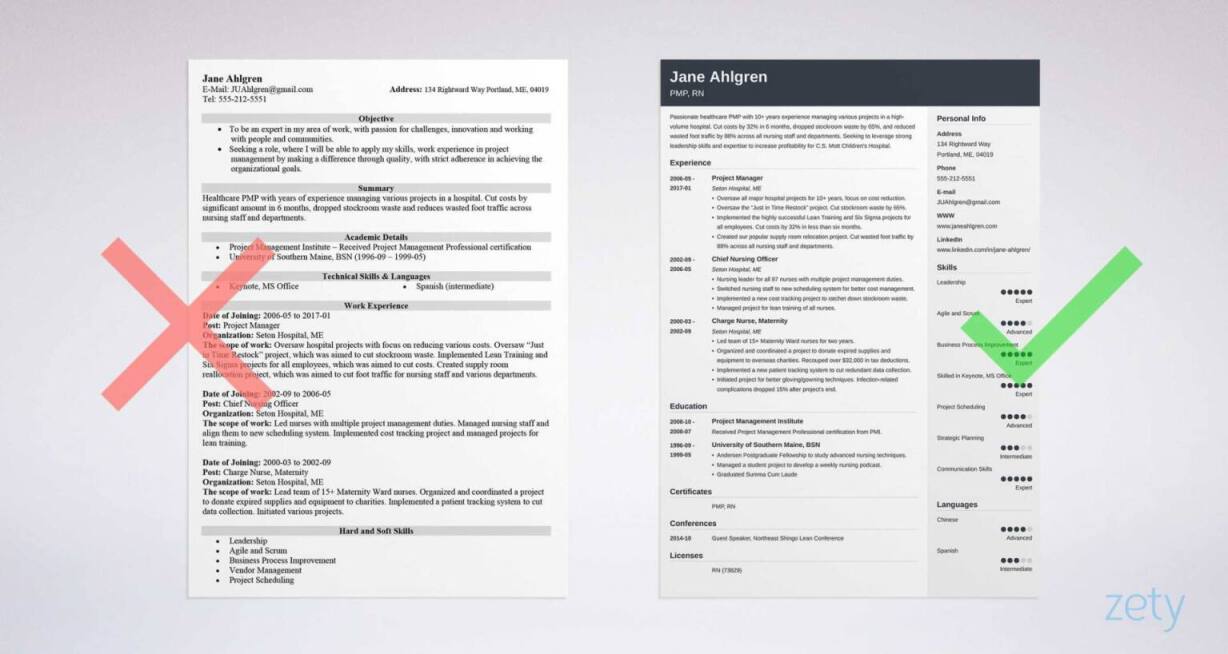How to List Microsoft Office Skills on a Resume in 2025
Create Your Resume NowIf you’re proficient in Microsoft Office, putting “MS Excel” at the top of your resume skills list is not enough. Hiring managers want evidence. They need to know you don’t just mean you can launch Microsoft Word successfully and arrange the text in two columns.
What you really ought to do is find out how to list and describe MS Office skills on a resume like an MOS Master. And we’re about to tell you how that’s done.
This guide will show you:
- A list of Microsoft Office skills program-by-program.
- How to describe Microsoft Office skills on a resume to prove you’re a pro MS user.
- When listing Microsoft Office skills on a resume is not a good idea.
- How to get Microsoft Office certified and boost your chances for a job.
Want to save time and have your resume ready in 5 minutes? Try our resume builder. It’s fast and easy to use. Plus, you’ll get ready-made content to add with one click. See 20+ resume templates and create your resume here.
Sample resume made with our builder—See more resume examples here.
After reviewing 11 million resumes created with our builder, we’ve collected valuable insights from users spanning different industries and levels of experience. Here are the top takeaways to help you design a more effective resume:
Data-Backed Insights From Actual Resumes
- 57.84% of resumes made with our builder are over 300 words, 28.23% are between 101 and 300 words, and 5.35% are under 100 words.
- 3.59% of our users have no work experience, while 28.86% report having less than 3 years of experience.
- Resumes typically list an average of 12.56 skills.
- On average, resumes include 2.61 previous jobs.
Wondering how to create a killer skills section for your resume? Look at our dedicated guides:
- 99+ Skills for Resumes
- Administrative skills
- Collaboration skills
- Communication skills
- Conceptual skills
- Core competencies
- Creative thinking skills
- Critical-thinking skills
- Decision-making skills
- Employability skills
- Interpersonal skills
- Language skills
- Management skills
- Marketing skills
- Nursing skills
- Organizational skills
- Problem-solving skills
- Project management skills
- Soft skills vs hard skills
- Soft skills
- Hard skills
- Technical skills
- IT skills
- Time management skills
- Transferable skills
- Writing skills
1. Microsoft Office Skills
Microsoft Office Suite, commonly known as Microsoft Office or simply Office, is a set of productivity tools used by businesses around the world. However, it's used for much more than just writing texts in Word and creating tables in Excel. This suite enables users to perform hundreds of advanced tasks.
True—some jobs require only the basics. But for most of mid- and high-level positions you need to know a few tricky functionalities, too.
MS Office comprises of:
- Microsoft Word: a word-processing program that allows you to write and edit texts. It features a set of helpful language tools and various accessibility options.
- Microsoft Excel: it’s a spreadsheet program to organize and to manipulate data.
- Microsoft Powerpoint: brings your ideas to life in the form of presentations and allows you to create designs, slide animations, 3D models, and icons.
- Microsoft Outlook: it’s your email, calendar, and contacts list.
- Microsoft OneNote: a digital notebook that helps you gather information in the form of text, drawings, screen clippings, and even audio files.
Microsoft Office Suite offers programs that can be used both in a web browser and on a computer.
The two good oldies below may now be used only on PCs:
- Microsoft Access: a database management system from which can link directly to other apps and databases.
- Microsoft Publisher: a layout tool that allows users to style texts, pictures, borders, etc.
Companies very often use Microsoft Office 365 Business with Microsoft Teams and other apps such as Microsoft OneDrive and Microsoft SharePoint that make teamwork easier.
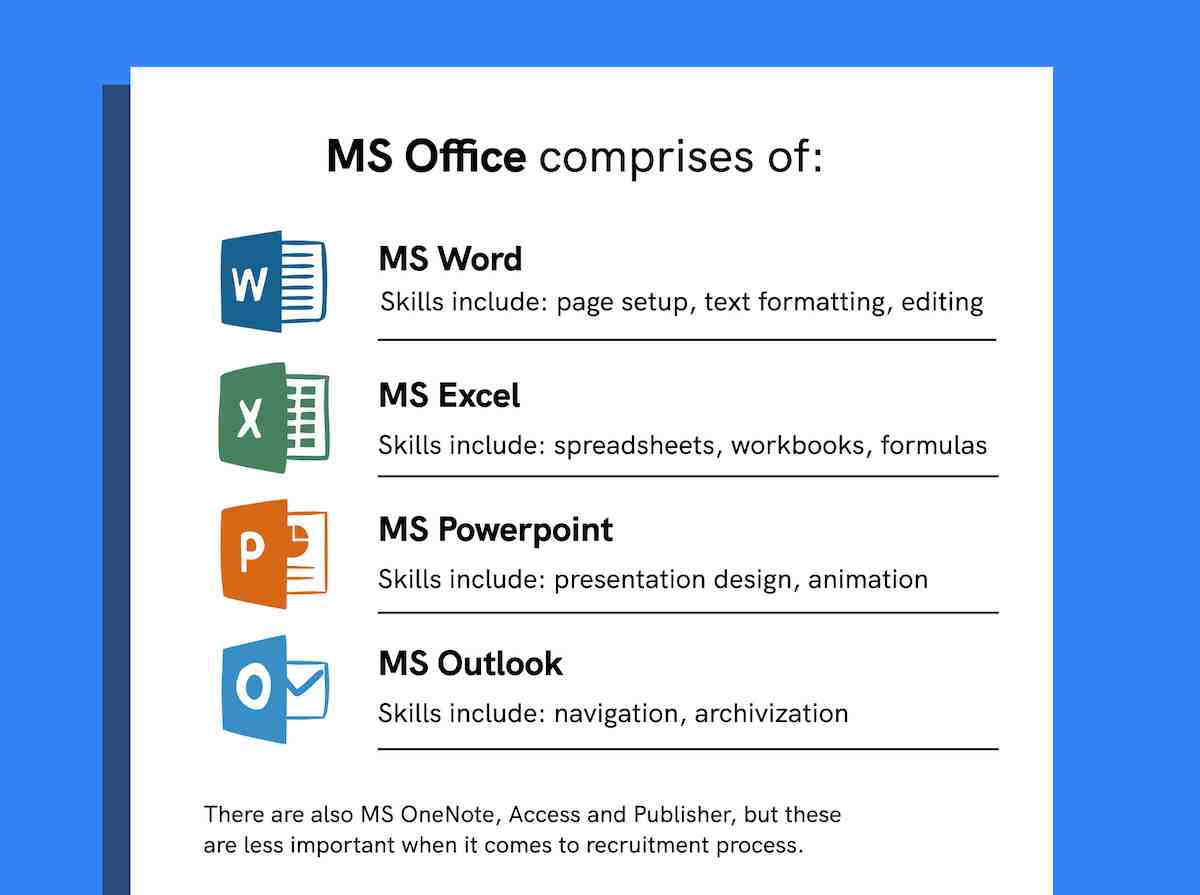
Still, when a job ad states “Microsoft Office skills,” they probably mean this quartet: MS Word, Excel, PowerPoint, and Outlook:
Microsoft Office Skills
- Creating spreadsheet
- Creating tables
- Creating pivot tables
- Running and creating macros
- Data analysis
- Data visualization
- Validating data
- Creating documents
- Managing tables of content
- Preparing documents for print
- Proofreading and editing copy
- Creating slideshows
- Embedding video and images
Enter the classic resume buzz phrase:
Proficient in Microsoft Office
Proficient in Microsoft Office typically means you are able to use MS Word to edit text documents, create templates, and automate the creation of tables of content. Proficient in Excel means running and creating functions, pivot tables, and charts. Plus, you can make slideshows in PowerPoint.
That's the theory. In practice, most candidates feel obliged to use this phrase on their resume without really being able to do anything more than treat spreadsheets as tables and write up a report on Word.
Here's what to do instead:
How to Describe Proficiency in Microsoft Office on a Resume
Fluent in Microsoft Word, proficient in Microsoft Excel—it can be phrased in many different ways on your resume, but you have to remember that it means more than just editing text or summing up cells.
So if you have only those basic skills in Microsoft Office—
Leave them out. Why?
Firstly, everybody knows the essentials of the Office suite. It’s a basic know-how.
Secondly, you might confuse the recruiter. They see proficient in Excel and they think: macros, pivot tables, and VLOOKUP. What you think: adding a row, formatting a table, and removing duplicates.
When given a question about it or even worse—a practical task—you will turn out as a liar. And that means an instant “No, thank you.”
So save your reputation and don’t list Microsoft Office skills which you only have a basic grasp of.
When else listing MS Office on a resume is a poor decision?
When it’s obvious that you can use it.
You don’t need to mention MS Office if you’re high-tech professional.
Or if you’re after a job that won’t probably require MS Office skills, like nursing, graphic design, or let’s say acting.
Now, let’s check what proficiency in Microsoft Office really means:
Microsoft Word Skills
- Page setup
- Text formatting
- Editing
- Creating templates
- Textboxes
- SmartArt
- Quick Access
- Title and ribbon bar
- Spellcheck
- Grammar check
Microsoft Excel Skills
- Spreadsheets
- Workbooks
- Formulas
- Data Linking
- Pivot Tables
- Charts
- Data Analysis
- Macros and Automatization (VBA)
- IF Statements
- Data Validation
Microsoft Powerpoint Skills
- Presentation design
- Templates
- Custom slides
- Animation
- Manuscripts
- Creating graphs and charts
- Presentations troubleshooting
Microsoft Outlook Skills
- Navigation
- Archivization
- Assigning tasks
- Tasks distribution
- Configuring email settings
- Email filters
- Calendar management
- Scheduling
All those technical skills require a healthy dose of softer skills:
- Data entry
- Data analysis
- Analytical skills
- Written communication
- Collaboration
- Teamwork
- Document sharing
- Design
See? That’s quite a lot of skills. And if you can tick only some of those points for each MS Office component, it means you’re not proficient.
MS Office skills are important for so many jobs but don't sleep on other skills. We analyzed 11 million resumes made with Zety's builder, and these are the top 10 most frequently added skills overall (yes, MS Office included):
- Teamwork and Collaboration
- Problem-solving
- Excellent Communication
- Multitasking
- Attention to Detail
- MS Office
- Analytical and Critical Thinking
- Data Entry
- Project Management
- Team Management
Microsoft Office Proficiency Levels
MS Office proficiency is sometimes described in terms of levels of mastery: beginner, intermediate, advanced. The lowest level lets users open or create documents, enter or update information. Intermediate users would be able to make bulk changes or operations. Advanced users should be able to run macros and create their own, use VLOOKUP and pivot tables.
On Word, they'd be able to add multimedia and create automatic tables of content. As you can see, different tools present different levels of challenge. Plus, recruiters don't quite like self-evaluations, so it's best to skip proficiency levels and explain what it is exactly that you can do.
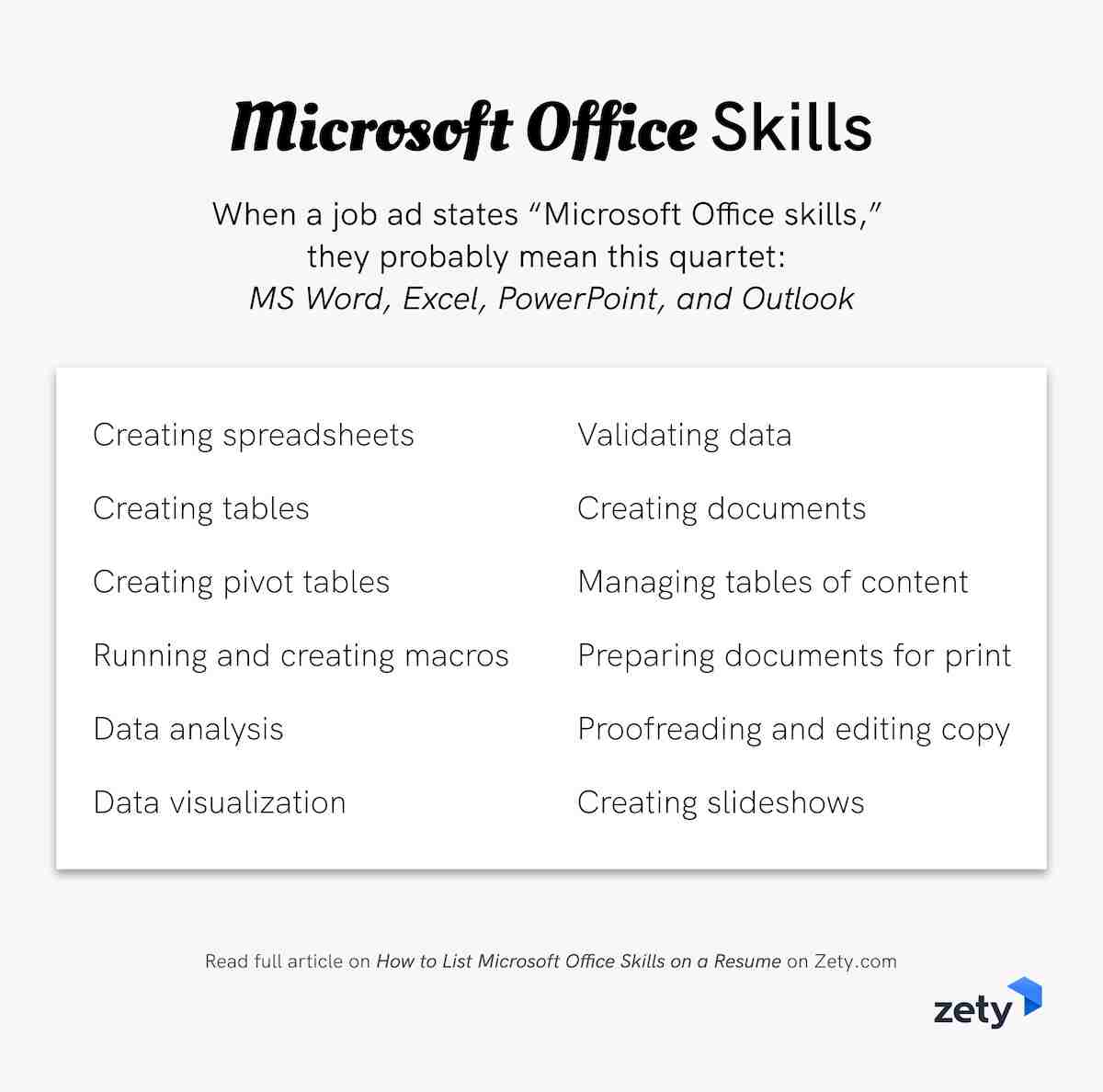
Looking for examples of other computer skills to put on a resume? Check out this guide: Computer Skills: Best Resume Computer Skills Employers Want
Making a resume with our builder is incredibly simple. Follow our step-by-step guide, use ready-made content tailored to your job and have a resume ready in minutes.
When you’re done, our professional resume builder will score your resume and our ATS resume checker will tell you exactly how to make it better.
2. How to List Microsoft Office Skills on a Resume
- Put your MS Office skills in a resume skills section.
- List only those abilities you trully possess.
- Incorporate most advanced skills into your resume experience section.
- Use bullet points to describe your achievements.
- Show the results of your work and quantify your success.
- Avoid bragging about MS Word mastery unless required in the job ad.
- Be specific and fair in your self-assessment.
See the example below to better understand what we mean:
| right |
|---|
|
Why does this example work so well?
First, our candidate created a master list of all the MS Office skills they had.
Then, read the job offer carefully and highlighted critical skills.
Finally, they picked only skills from the master list that matched the job description.
Pro Tip: Another reason why you should tailor your resume to the job ad? Applicant Tracking Systems (ATS). Many companies today use it to scan candidates’ resumes for skills. MS Office skills in the job ad are almost always reiterated in the ATS settings.
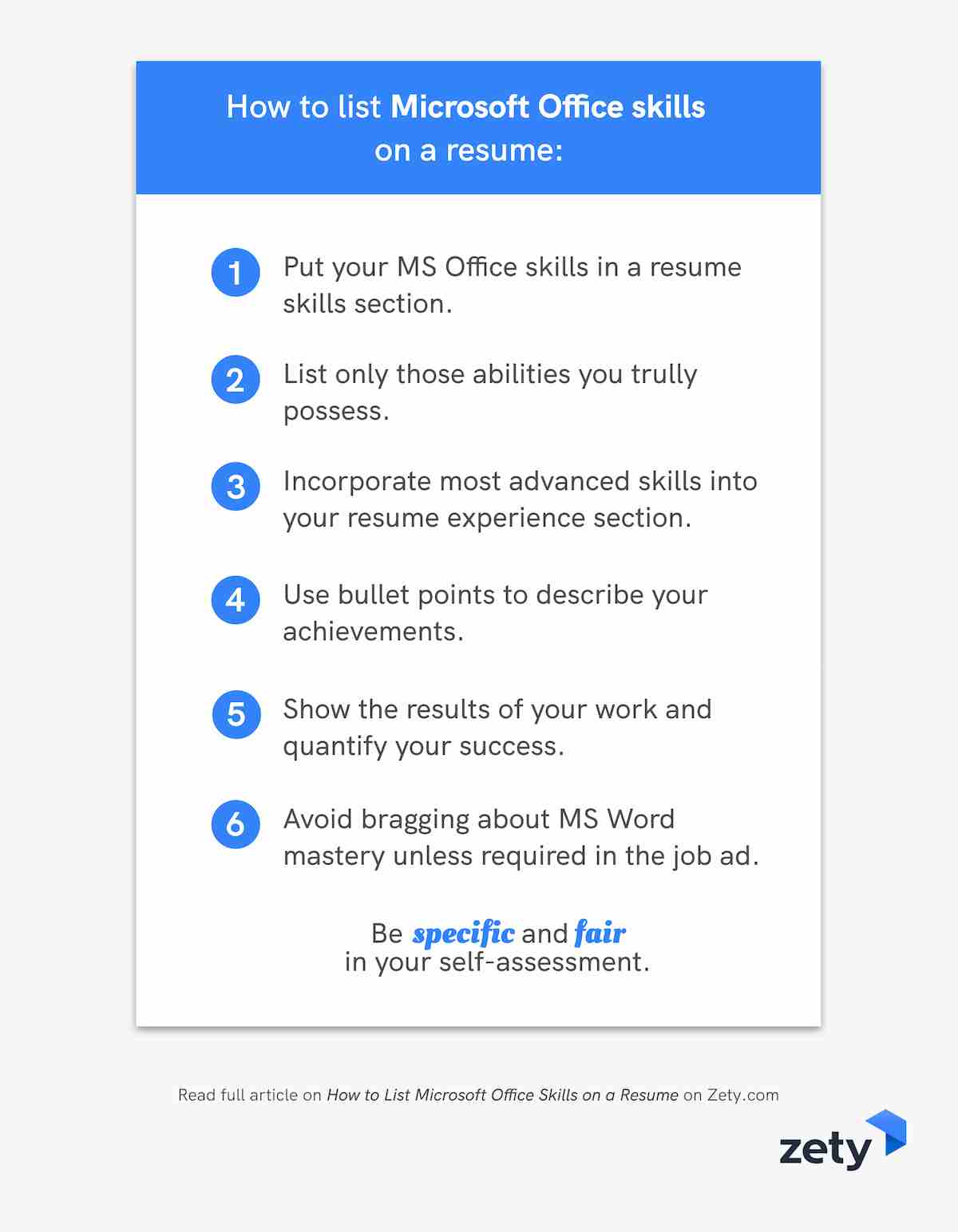
Still not sure how to prepare a custom-made resume for a job? Check out our dedicated guide: 6 Tips on How to Tailor Your Resume to a Job Description (Examples)
3. MS Office Courses and Certifications
LinkedIn lists data science, business analysis, writing, and editing among top 25 skills companies need most nowadays. It means a basic understanding of MS Office is not enough.
If you want to demonstrate your proficiency in Microsoft Office in a formal way, prove your advanced skills, and increase your chances of landing a job interview, consider joining one of the Microsoft Office Certification programs.
These include:
- Microsoft Office Specialist (MOS)
- Microsoft Office Specialist (MOS) Expert
- Microsoft Office Specialist (MOS) Master
The programs all end with a final exam and certification.
There is also plenty of MS Office courses available online (try Udemy, Coursera, or Skillshare).
Want to list your certifications on a resume in a professional way? Here’s how to do it: How to List Certifications on a Resume: Guide (+20 Examples)
Plus, a great cover letter that matches your resume will give you an advantage over other candidates. You can write it in our cover letter builder here. Here's what it may look like:
See more cover letter templates and start writing.
Key Takeaway

Here’s a short recap of how to list your MS Office skills on a resume:
- Follow the master list of all Microsoft Office skills to get started. Pick the skills that are relevant to your future position.
- Prove your skills in your job description. Show the recruiter how you use them in practice and what you achieved thanks to them.
- If you’re not “proficient in MS Office,” don’t say that on your resume. Be honest about your skills levels.
- Consider getting Microsoft Office certified. It’ll help you stand out from other candidates.
Still not sure how to describe proficiency in Microsoft Office? If you have any thoughts on how to list Microsoft Office skills on resume, give us a shout in the comments. Thanks for writing in!
About Zety’s Editorial Process
This article has been reviewed by our editorial team to make sure it follows Zety's editorial guidelines. We’re committed to sharing our expertise and giving you trustworthy career advice tailored to your needs. High-quality content is what brings over 40 million readers to our site every year. But we don't stop there. Our team conducts original research to understand the job market better, and we pride ourselves on being quoted by top universities and prime media outlets from around the world.