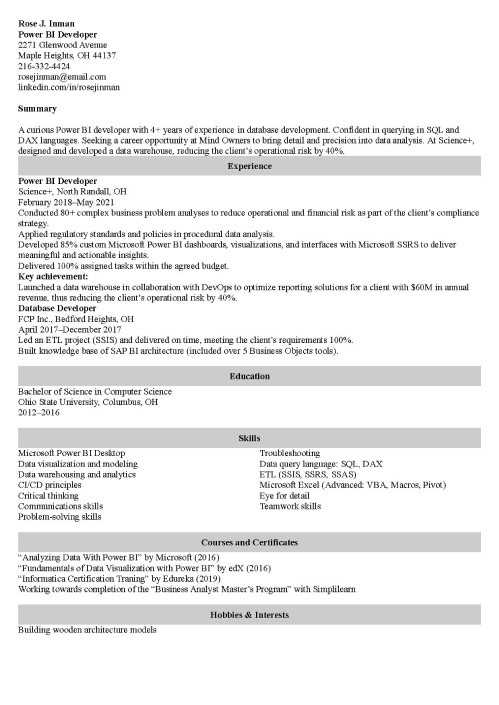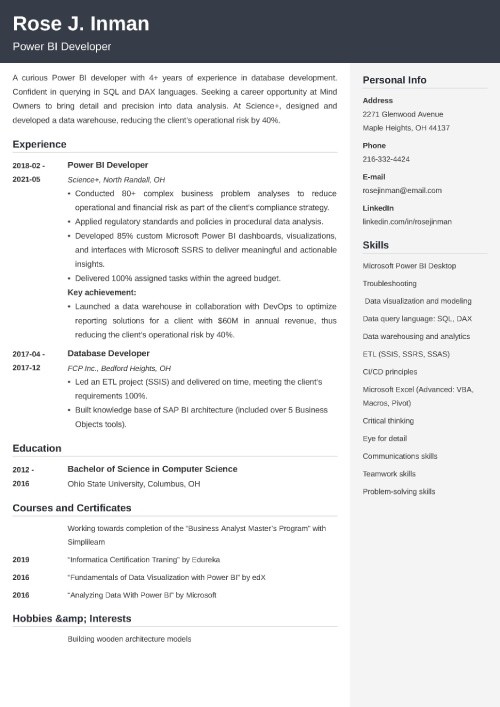Power BI Resume: Sample & Guide [Developer + Analyst]
Create Your Resume NowRecruiters speak DAX. No way.
Way!
They make decisions based on thousands of rows of resume data in seconds. 6 or 7, to be exact. So, write a Power BI resume that visualizes the perfect candidate faster than a speeding bullet.
This guide will show you:
- A Power BI resume sample better than 9 out of 10 other resumes.
- How to write a Power BI developer resume that will land you more interviews.
- Tips and examples of how to create Power BI resume bullet points.
- How to describe your Power BI experience on a resume to get any job you want.
Want to save time and have your resume ready in 5 minutes? Try our resume builder. It’s fast and easy to use. Plus, you’ll get ready-made content to add with one click. See 20+ resume templates and create your resume here.
Sample resume made with our builder—See more resume examples here.
In case you wondered how to write resumes for related jobs, here are some of our other guides:
- Business Analyst Resume Example
- Business Development Resume Example
- Business Intelligence Resume Example
- Business Intelligence Developer Resume Example
- Data Analyst Resume Example
- Data Engineer Resume Example
- Data Entry Resume Example
- Data Scientist Resume Example
- Database Developer Resume Example
- Tableau Developer Resume Example
- Over 500 Best Resume Examples for All Jobs
Power BI Developer Resume Sample
Rose J. Inman
Power BI Developer
2271 Glenwood Avenue
Maple Heights, OH 44137
216-332-4424
rosejinman@email.com
linkedin.com/in/rosejinman
Summary
A curious Power BI developer with 4+ years of experience in database development. Confident in querying in SQL and DAX languages. Seeking a career opportunity at Mind Owners to bring detail and precision into data analysis. At Science+, designed and developed a data warehouse, reducing the client’s operational risk by 40%.
Experience
Power BI Developer
Science+, North Randall, OH
February 2018–May 2021
- Conducted 80+ complex business problem analyses to reduce operational and financial risk as part of the client’s compliance strategy.
- Applied regulatory standards and policies in procedural data analysis.
- Developed 85% custom Microsoft Power BI dashboards, visualizations, and interfaces with Microsoft SSRS to deliver meaningful and actionable insights.
- Delivered 100% assigned tasks within the agreed budget.
Key achievement:
- Launched a data warehouse in collaboration with DevOps to optimize reporting solutions for a client with $60M in annual revenue, thus reducing the client’s operational risk by 40%.
Database Developer
FCP Inc., Bedford Heights, OH
April 2017–December 2017
- Led an ETL project (SSIS) and delivered on time, meeting the client’s requirements 100%.
- Built knowledge base of SAP BI architecture (included over 5 Business Objects tools).
Education
Bachelor of Science in Computer Science
Ohio State University, Columbus, OH
2012–2016
Skills
- Microsoft Power BI Desktop
- Troubleshooting
- Data visualization and modeling
- Data query language: SQL, DAX
- Data warehousing and analytics
- ETL (SSIS, SSRS, SSAS)
- CI/CD principles
- Microsoft Excel (Advanced: VBA, Macros, Pivot)
- Critical thinking
- Eye for detail
- Communications skills
- Teamwork skills
- Problem-solving skills
Courses and Certificates
- “Analyzing Data With Power BI” by Microsoft (2016)
- “Fundamentals of Data Visualization with Power BI” by edX (2016)
- “Informatica Certification Traning” by Edureka (2019)
- Working towards completion of the “Business Analyst Master’s Program” with Simplilearn
Hobbies & Interests
- Building wooden architecture models
And this is how to write a Power BI Analyst resume:
1. Clear Up Your Power BI Resume Format
A Power BI developer is responsible for transforming raw data into actionable insights based on custom dashboards and data visualizations. So your Power BI analyst resume should provide recruiters with reliable data on your experience in business intelligence, databases, and knowledge of BI tools.
Start with designing a recruiter-friendly interface and organizing your resume layout:
- Pick an attractive resume template that suits your power BI resume best.
- Write your contact information in the resume header.
- Divide the whitespace into sections: summary / objective, experience, education, skills, and others.
- Don’t get confused by all available resume formats. Make entries in the reverse-chronological order—starting with the most recent—and you’ll pass the ATS scan.
- Go for a resume font that renders well, just like Calibri or Arial. Windings is out.
- Space out lines by 1-1.15 and margins by 1 inch.
Know the standards, but choose what works for you and only you. See tips about writing A Resume With Mandatory And Optional Sections
2. Write a Power BI Resume Summary or Objective
You have storytelling at your fingertips. Put some of that skill into writing your drabble. (You don’t have to stick to the 100 words rule, though.)
- A compelling career summary is the gist of your career. It tells your hiring manager who you are, what work experience you have, and what you can bring to the company. Revolve around your key accomplishment and support that with 2-3 skills.
- If you have little to no experience, write a career objective with evidence of your motivation to grow with the company. Include your personality traits and skills that drive you towards your goals.
Presentation skills are essential in your job, and so is selling yourself the best you can. Do it as part of your resume in the elevator pitch: Write A Job-Landing Elevator Pitch In Your Resume
3. Record Work History in Your Power BI Developer Resume
Extract.
Transform.
Load.
- Extract resume keywords from the job description.
- Transform your list of responsibilities into relevant accomplishment statements that match the ad.
- Load numbers and action verbs into the resume points to showcase your results.
And don’t go back over 10-15 years of your work history.
No matter what kind of job you’re pursuing, always stay relevant to the specific job ad. Read why Relevant Experience On Your Resume Gets You A Job
4. Put a Degree in the Education Section of Your Power BI Resume
Let your recruiter connect to data and pull your education details. The data sources are:
- A spelled-out name of your degree, e.g., Bachelor of Science in Computer Science or B.S. in Computer Science
- The school you went to
- Your graduation date
Your experience gets all the points, so if you’ve been designing BI solutions for a few years now, you don’t need to look for more sources like relevant coursework or your GPA score.
Satisfy your curiosity about additional points in the education section: Tips About What Else To Include In The Education Section
5. Create a List of Skills on Your PowerBI Resume
In the line of importance, this resume part stands second, right behind your experience. Recruiters rely on this section to tell who’s got it in a split second.
Prove you can tell the difference between scatter and bubble chart in your Power BI resume:
- Include only those skills which are indeed required for a powerBI resume.
- Use the wording from the job ad. “Technical skills” isn’t the same as “technical skills in data warehousing.”
- Create a soft and hard skill-rich dashboard.
Here’s an example list of skills for a Power BI Analyst:
Power BI Resume Skills
- BI tools: Power BI, Tableau, SAP
- Microsoft BI stack (SSIS, SSRS, SSAS)
- Microsoft Visual Studio
- Scripting languages: R, Python
- Writing data queries in DAX and SQL
- ETL frameworks
- Predictive analysis
- Data science
- Data analytics
- Data mining
- Data warehousing
- Data visualization
- Data management
- Big Data
- Stakeholder management
- Flexibility
- Process documentation
- Agile frameworks
- Computer skills
- Collaboration skills
- Communication skills
- Problem-solving skills
- Organization skills
- Time management skills
- Creative thinking
- Critical thinking
- Leadership skills
- Interpersonal skills
- Teamwork skills
Insights from 11 million resumes crafted with our builder show that:
- On average, the typical resume for a Power BI Developer includes 18.2 skills.
- Skills such as performance tuning, problem-solving, data warehousing, and report design are top choices for BI Developers.
- The average resume length for Power BI Devs is 3.2 pages.
Have the skill but don’t know how to name it? In our guide, there are 99 Skills For Every Job You Can Think Of
Making a resume with our builder is incredibly simple. Follow our step-by-step guide, use ready-made content tailored to your job and have a resume ready in minutes.
When you’re done, our resume builder will score your resume and our resume checker will tell you exactly how to make it better.
6. Add Other Sections on Your Power BI Developer Resume
You’ve pinned only the necessary widgets to your dashboard so far. Now—let’s add some optional tiles that give more insight into your qualifications.
- Associate each new category with a single workspace. Don’t label everything “Additional activities,” but go for “Certificates,” “Awards,” or “Hobbies & Interests.”
- Stay relevant. Add only those parts that add value to your resume.
- Create bulleted lists. It’s easier to scan.
- Prove your curiosity and willingness to learn.
Certificates are perfect carriers of your skill and knowledge. List them in your resume, and mention you’re certified in the resume summary. Credentials On A Resume: Certificates & Licenses
7. Attach a Cover Letter to Your Resume
Recruiters know how to separate the good from the bad. No cover letter? Then you’re a no-go yourself.
45% of applications without a cover letter doesn’t pass the recruiter’s first screen, so you’d better start writing it now:
- Lay your cover letter out so that the format doesn’t fail.
- Mirror the header of your resume.
- Create a clear outline for your cover letter—formal address, catchy intro, description of your experience and skills, and your signature.
- Elaborate on an accomplishment or two. Don’t copy and paste your entire resume.
- Stay on one page.
Dig deeper into the topic of writing cover letters: Perfect Cover Letter Writing Tips
Plus, a great cover letter that matches your resume will give you an advantage over other candidates. You can write it in our cover letter builder here. Here's what it may look like:
See more cover letter templates and start writing.
And that’s that! Send your application and land the job.
Please tell us—do you have questions on how to write a Microsoft Power BI resume? Not sure how to describe your skills or achievements? Give us a shout in the comments!
Article summary
The article titled "Power BI Resume: Sample & Guide [Developer + Analyst]" provides a comprehensive guide for creating a strong Power BI resume. It explains the importance of highlighting relevant skills, experience, and achievements, and offers tips for formatting, using keywords, and showcasing projects. The article also includes a sample resume for a Power BI developer and breaks down each section to show what information should be included. Overall, the article is a helpful resource for anyone looking to create a standout Power BI resume.
About Zety’s Editorial Process
This article has been reviewed by our editorial team to make sure it follows Zety's editorial guidelines. We’re committed to sharing our expertise and giving you trustworthy career advice tailored to your needs. High-quality content is what brings over 40 million readers to our site every year. But we don't stop there. Our team conducts original research to understand the job market better, and we pride ourselves on being quoted by top universities and prime media outlets from around the world.